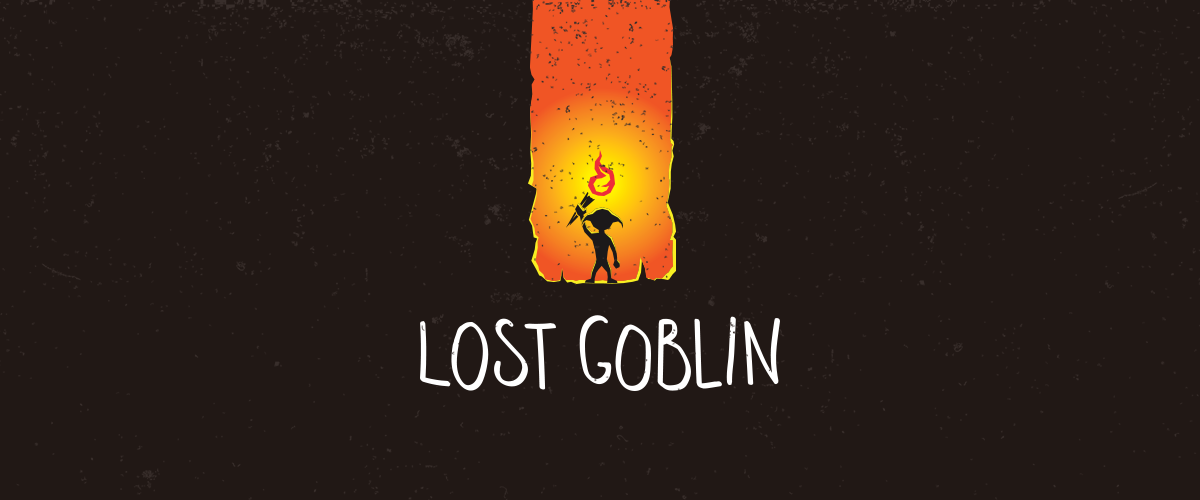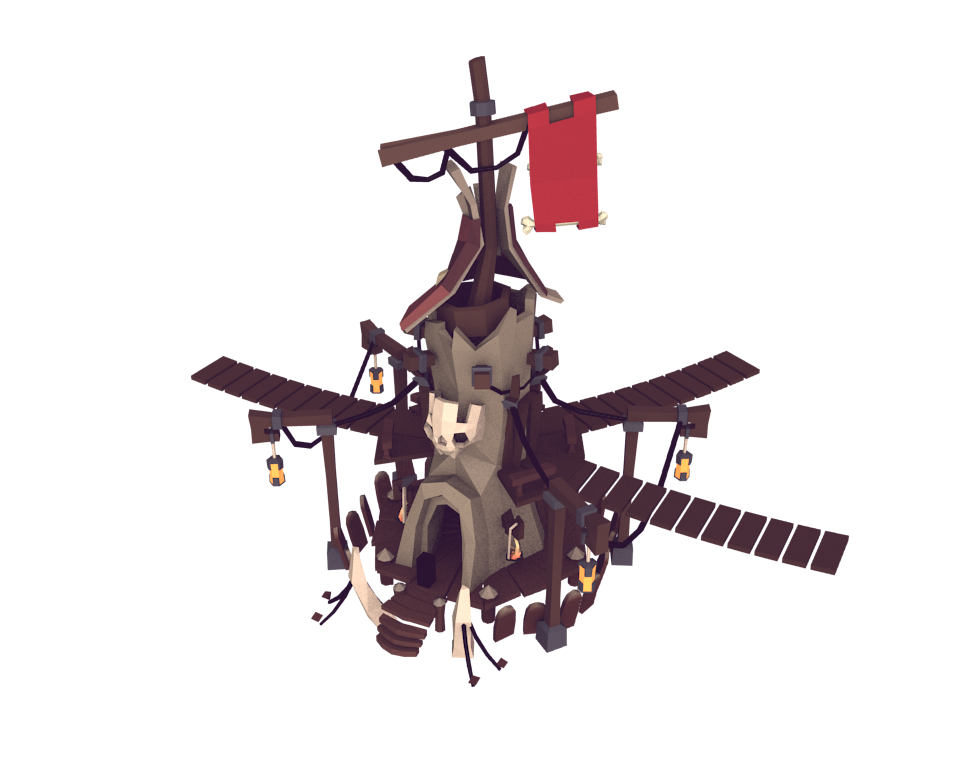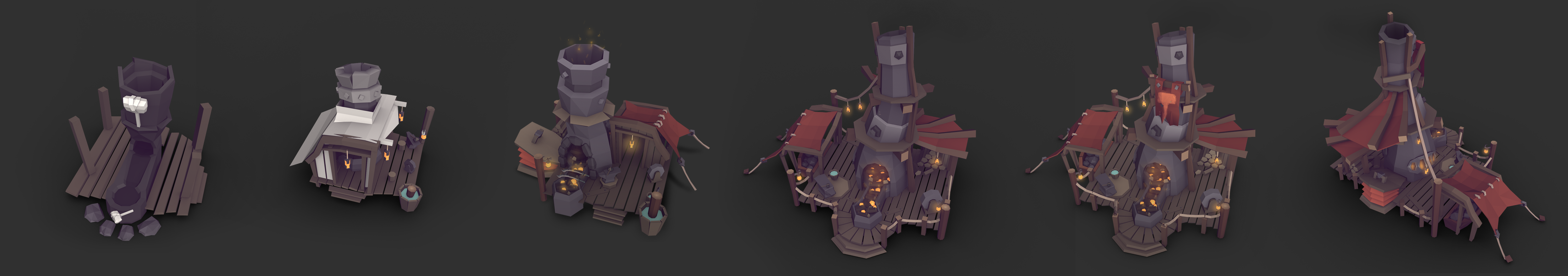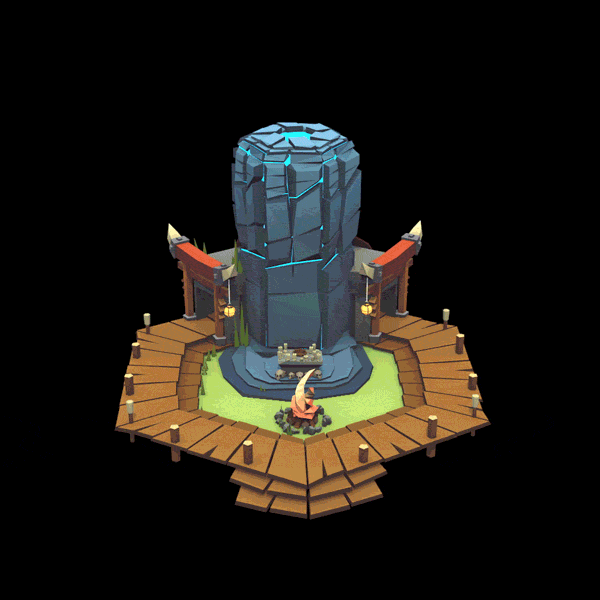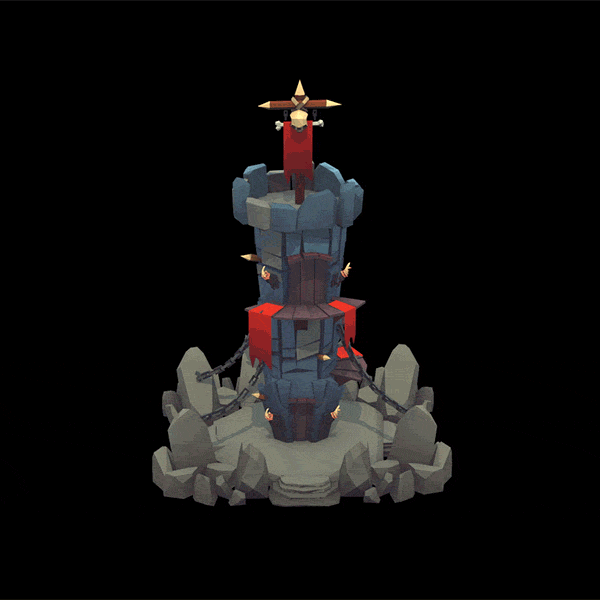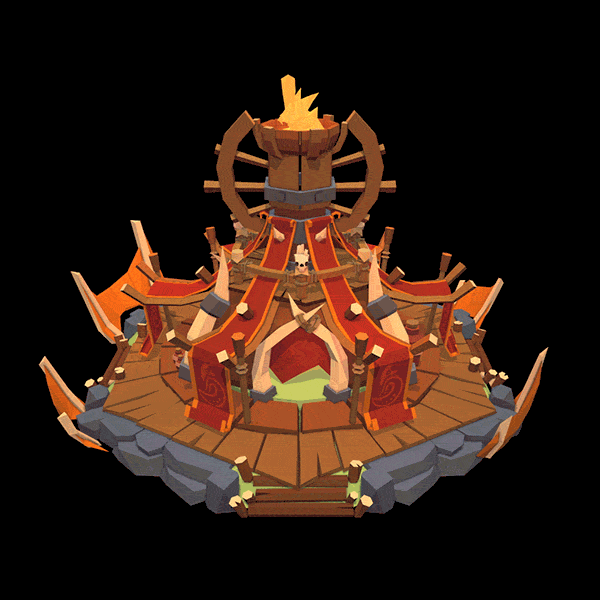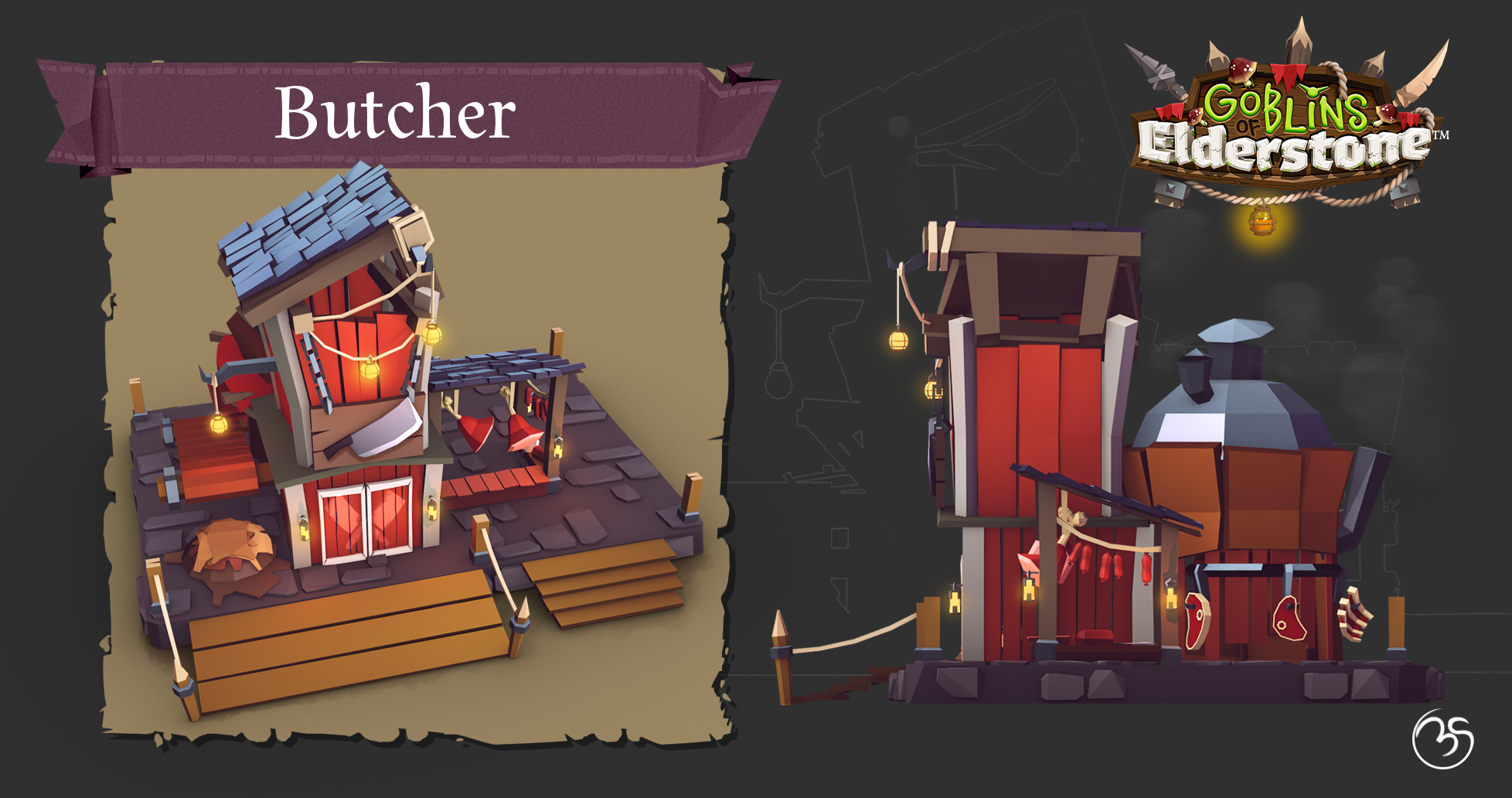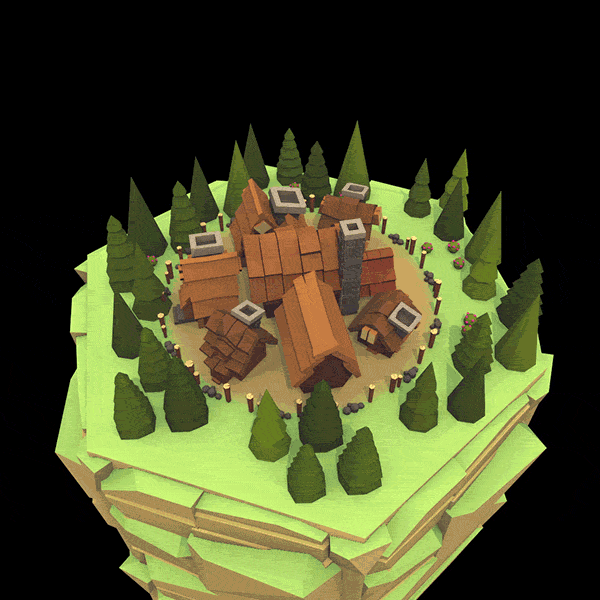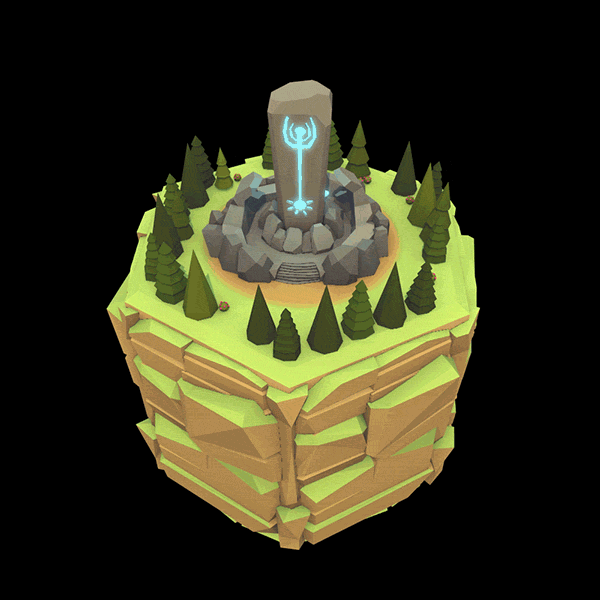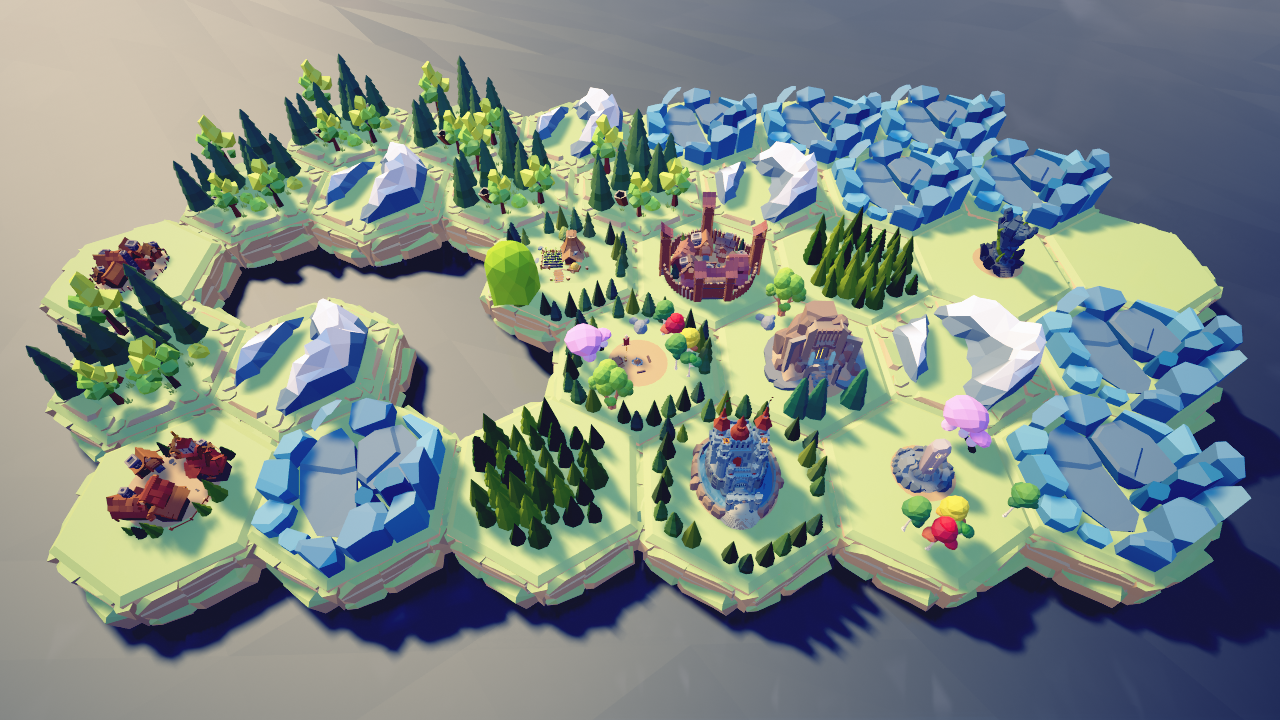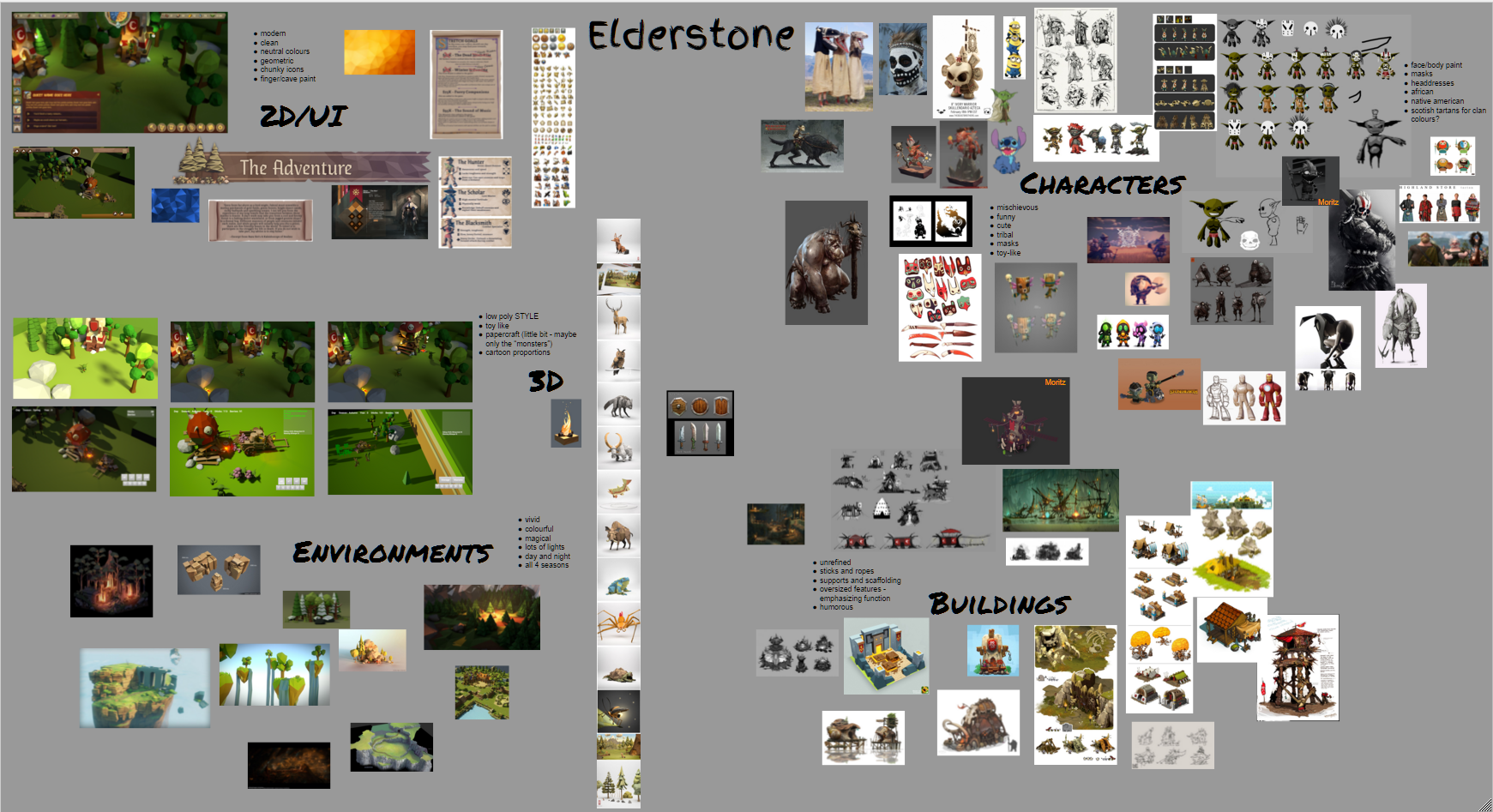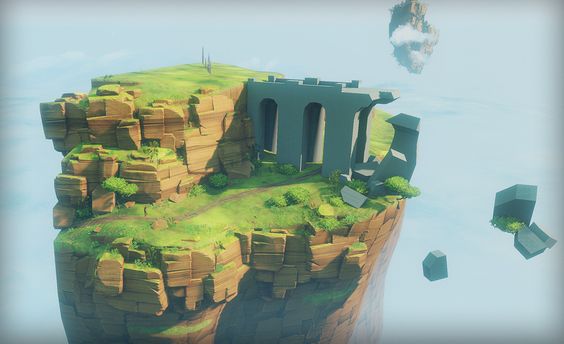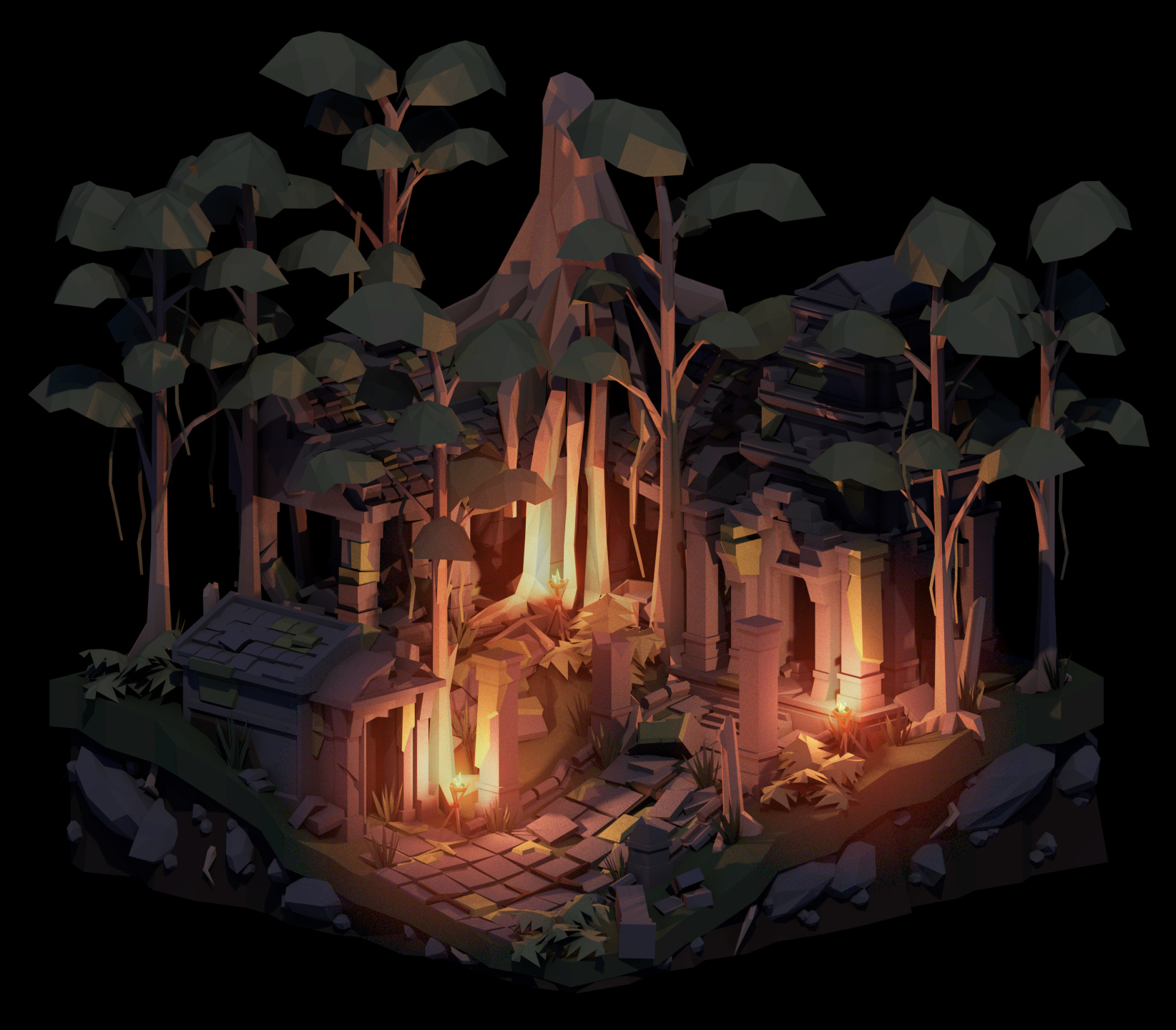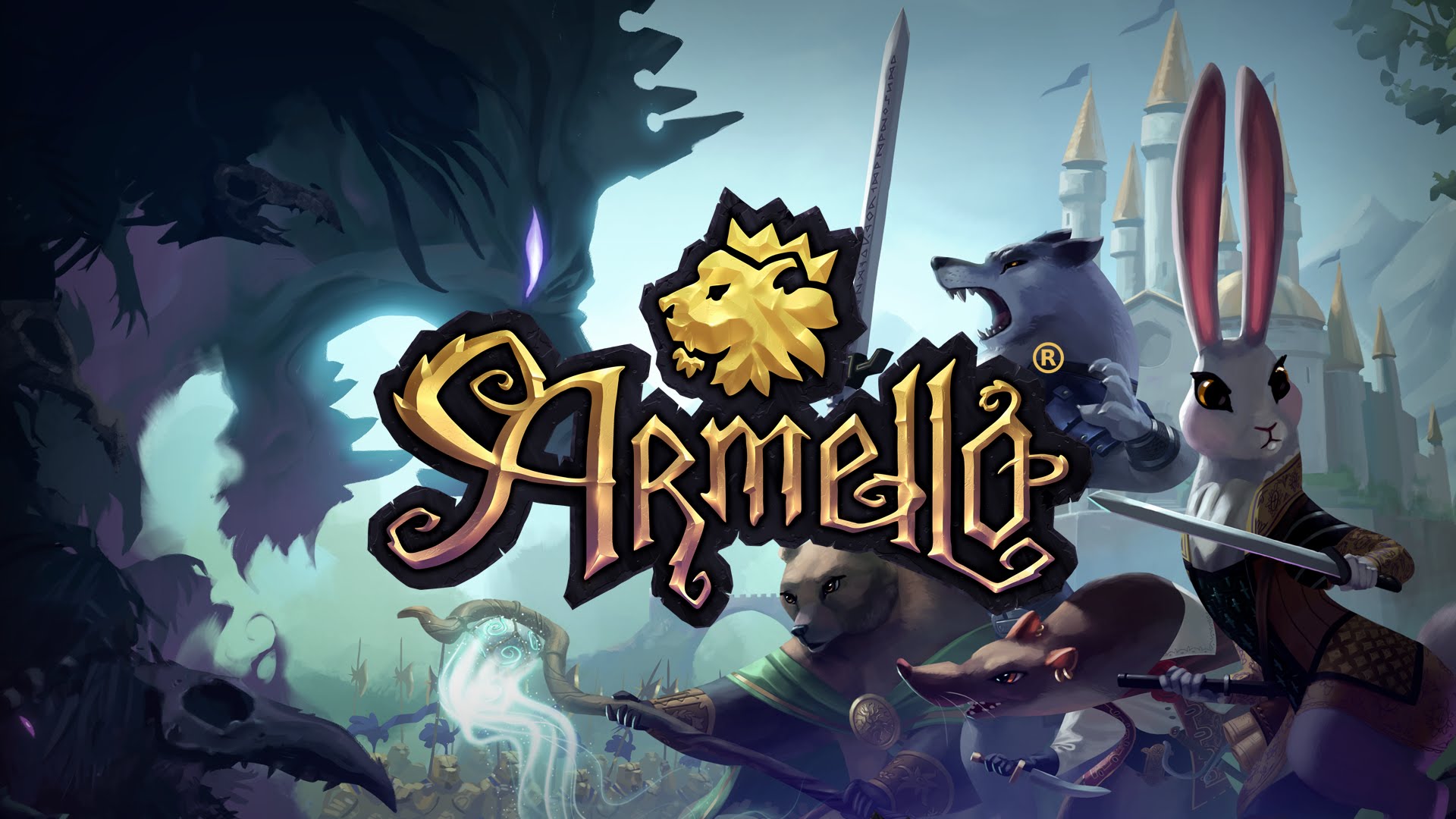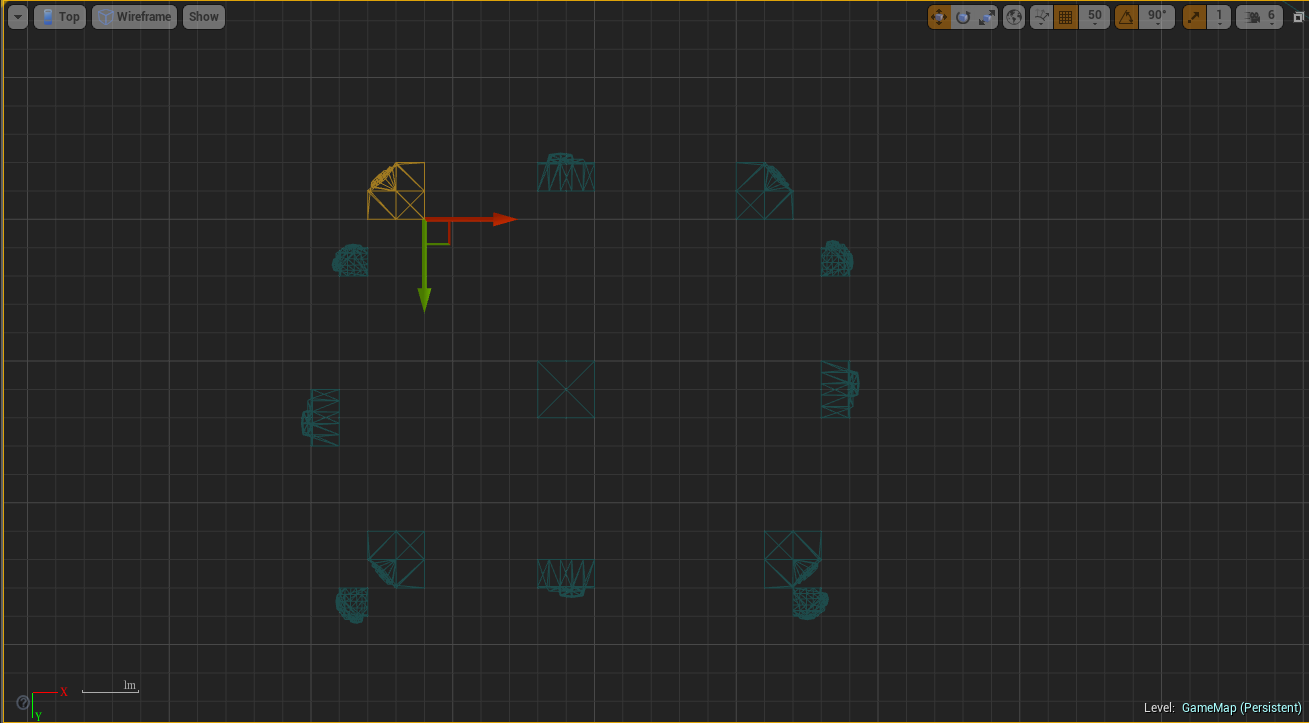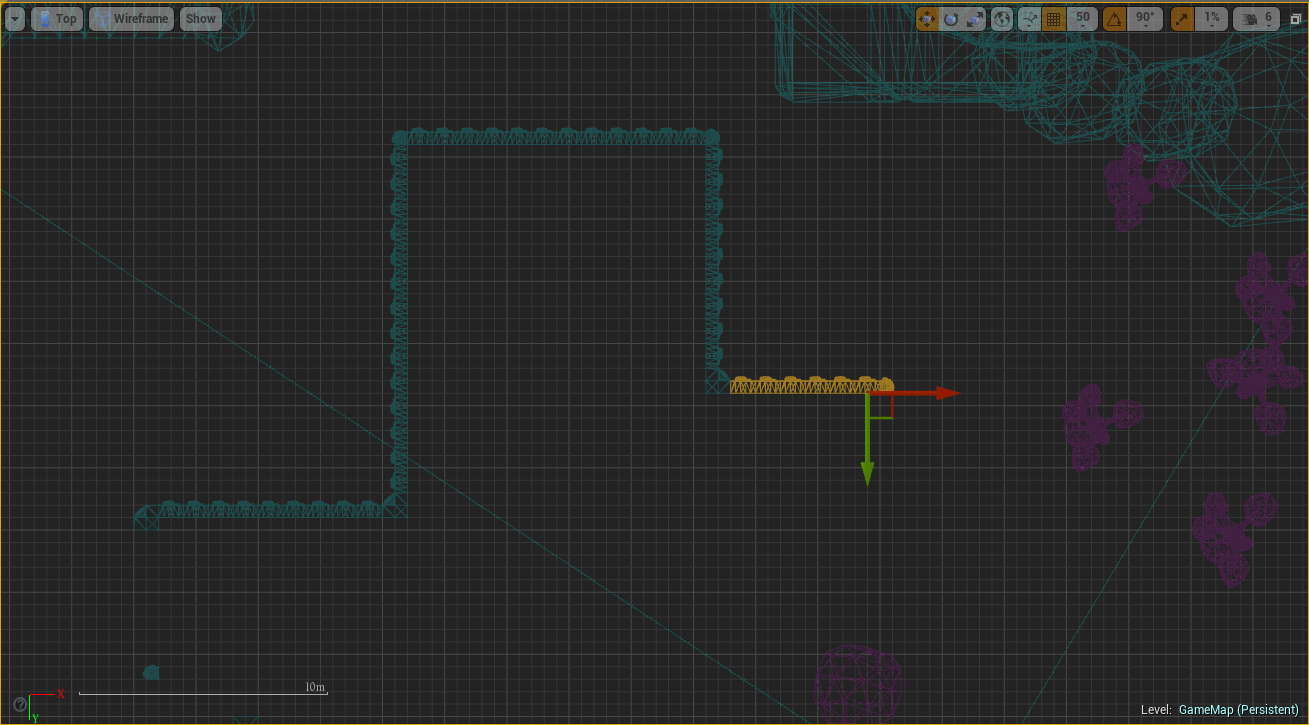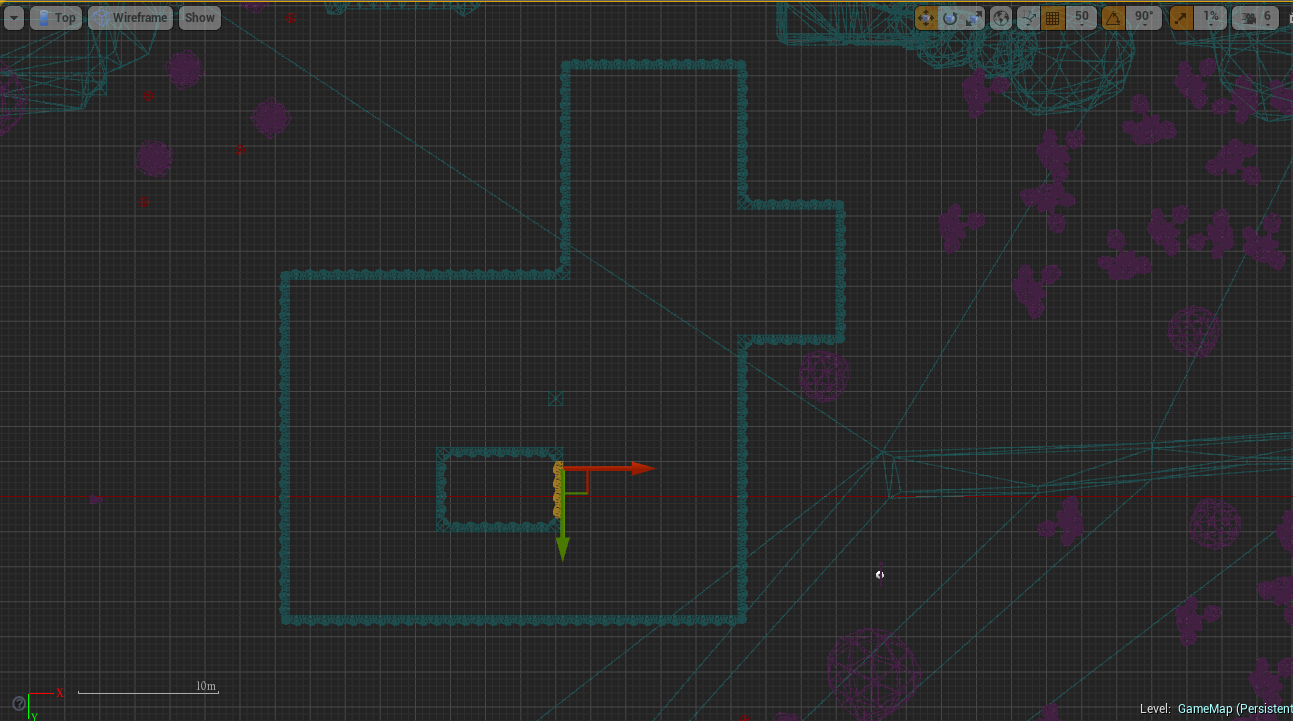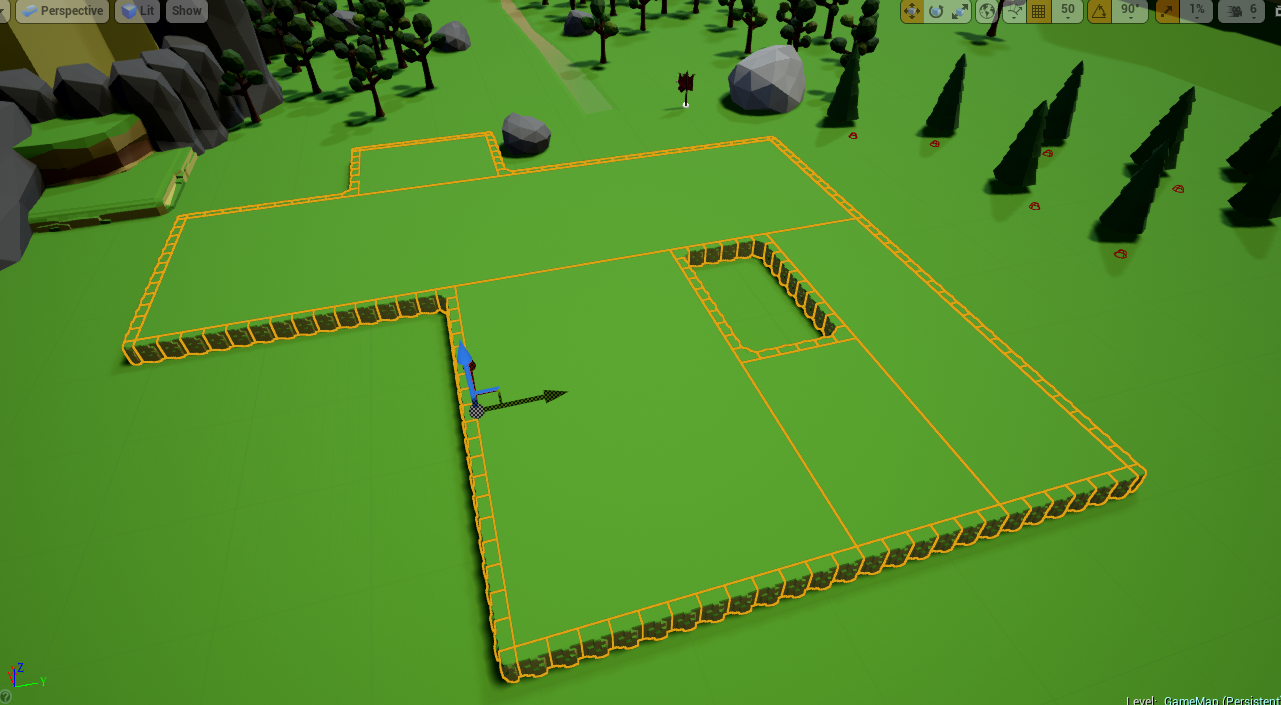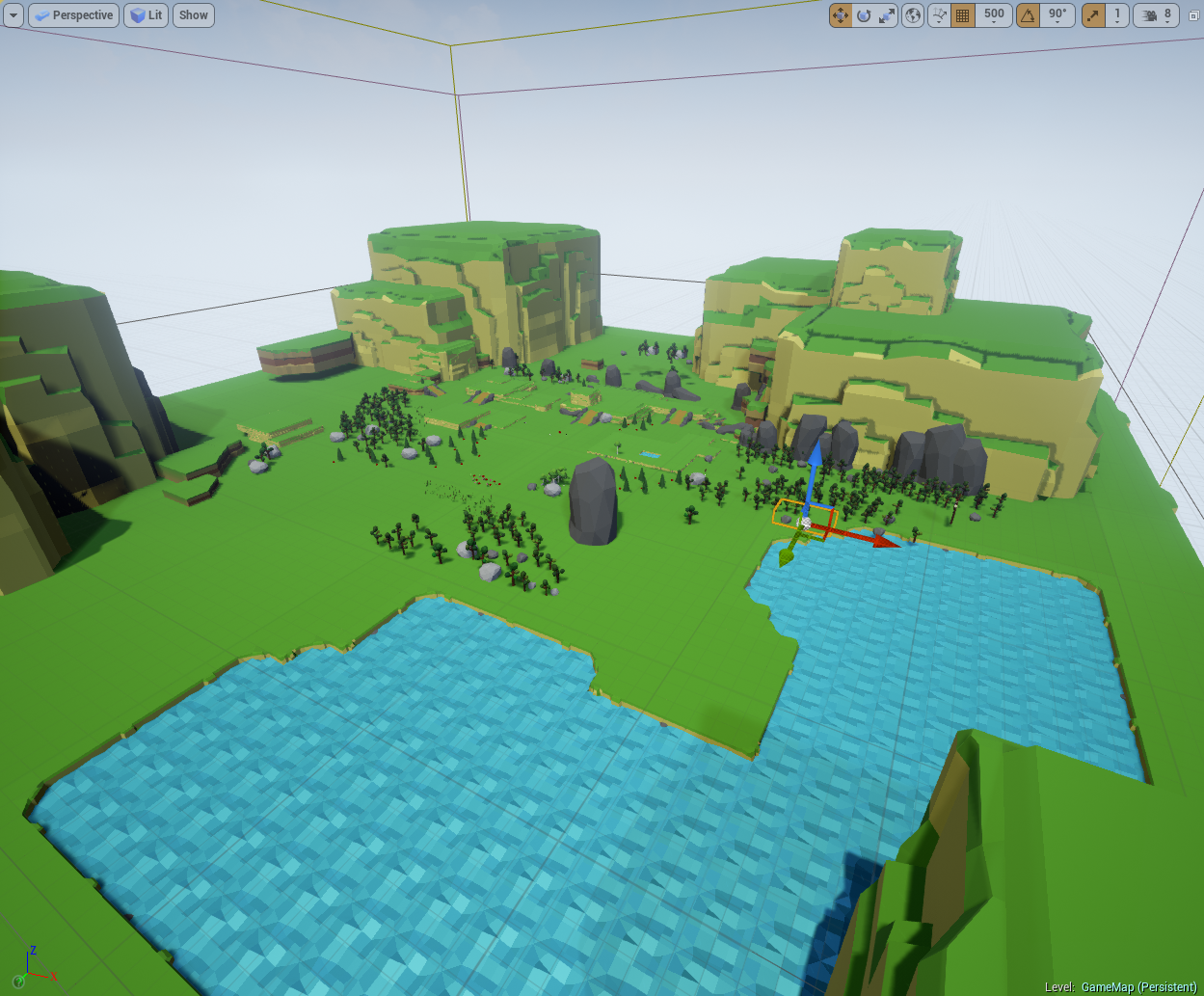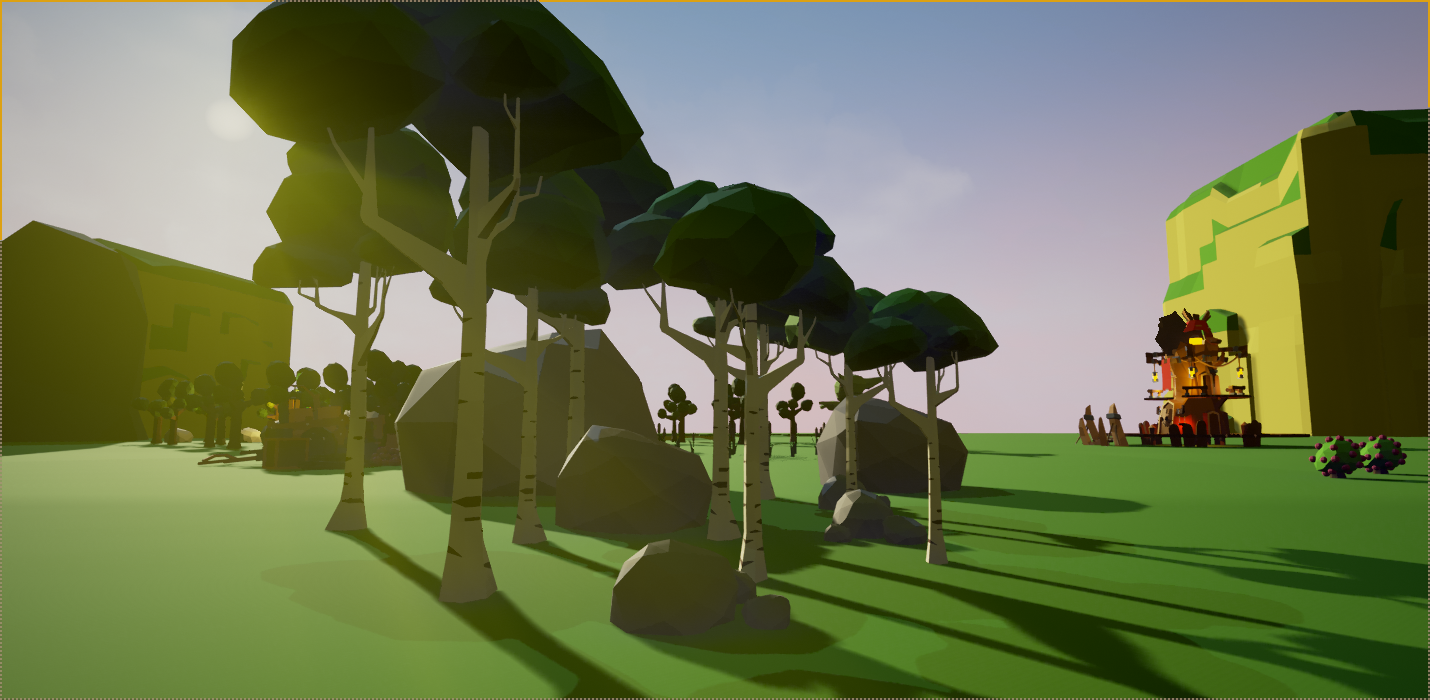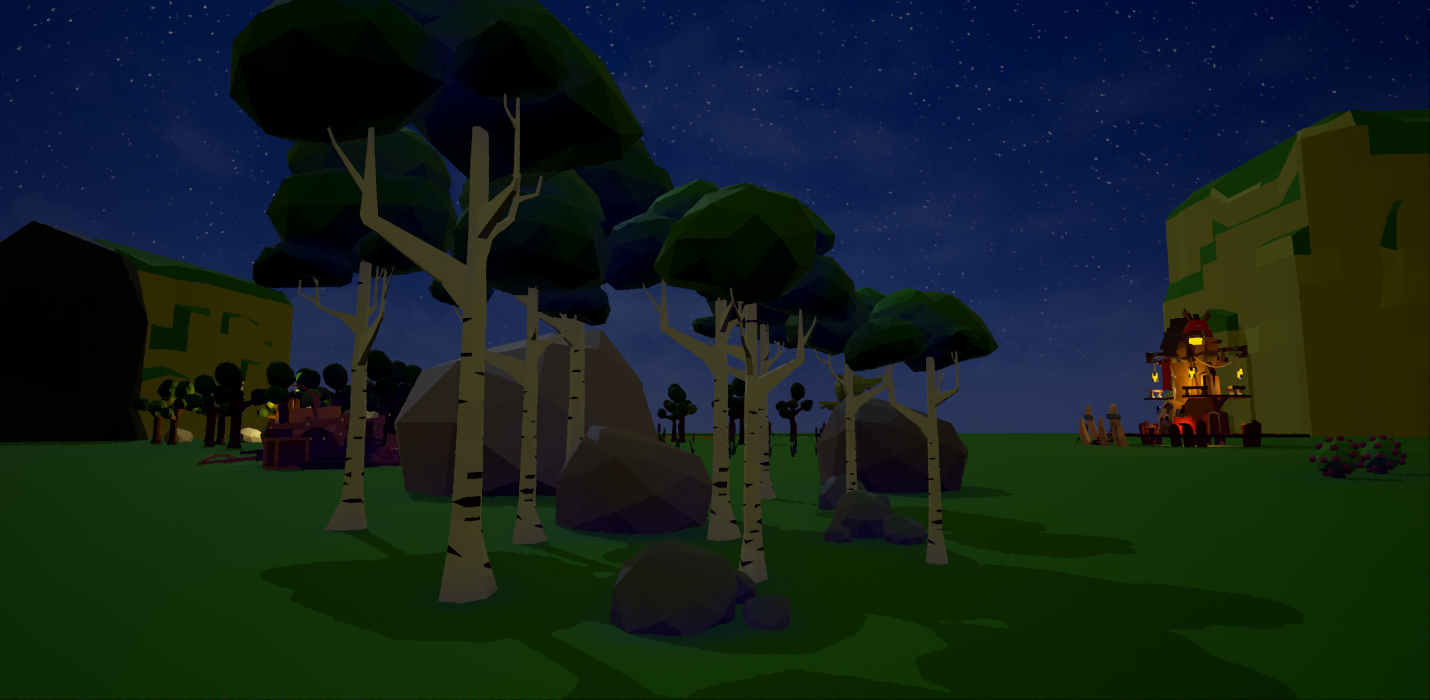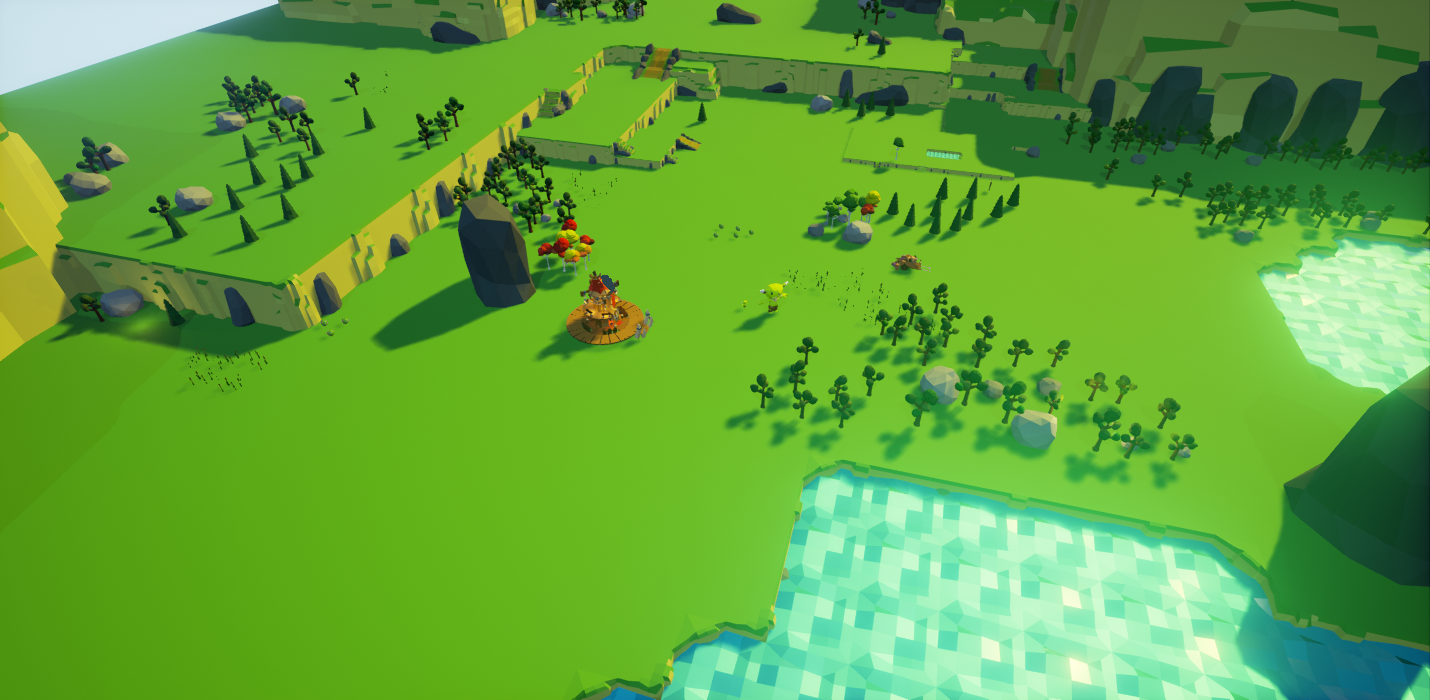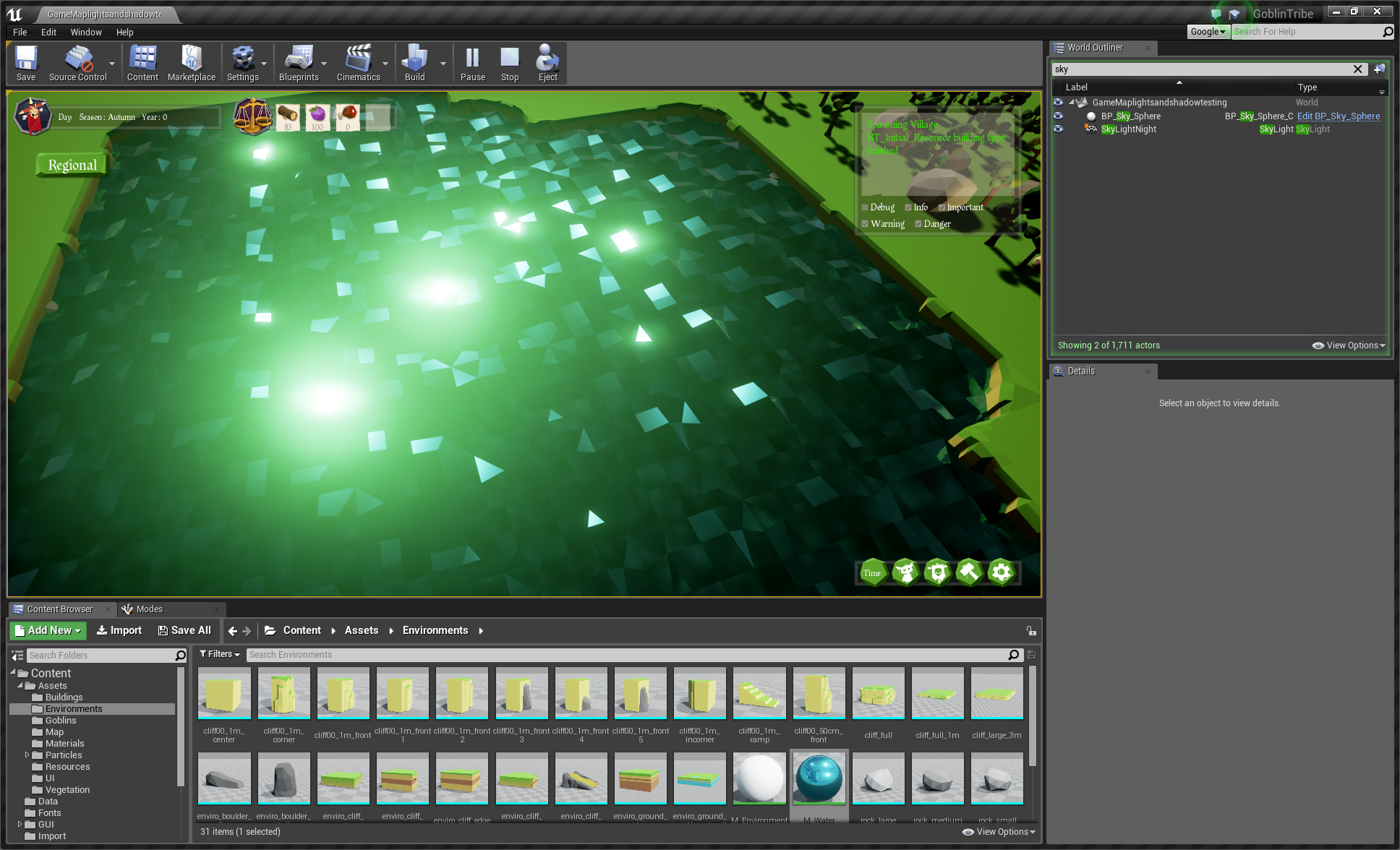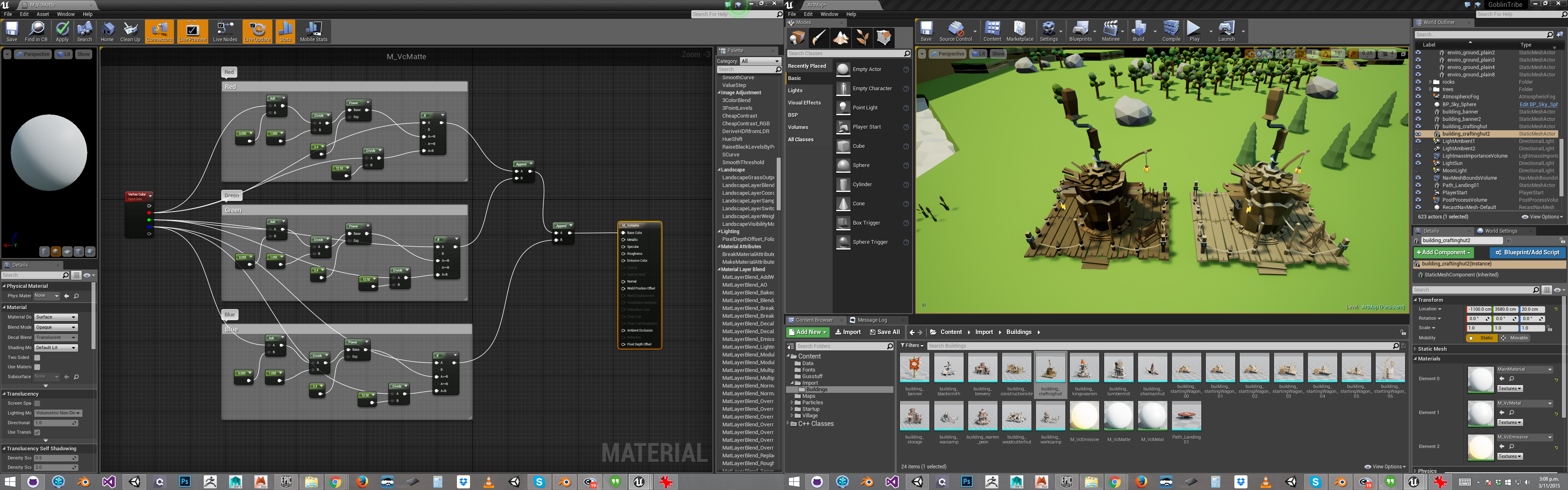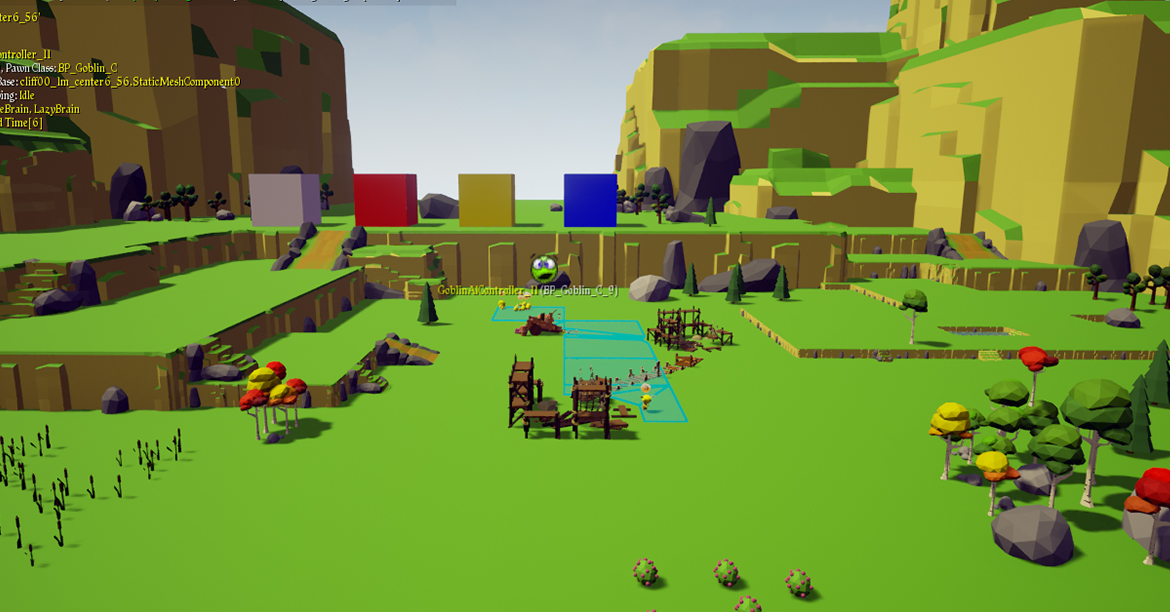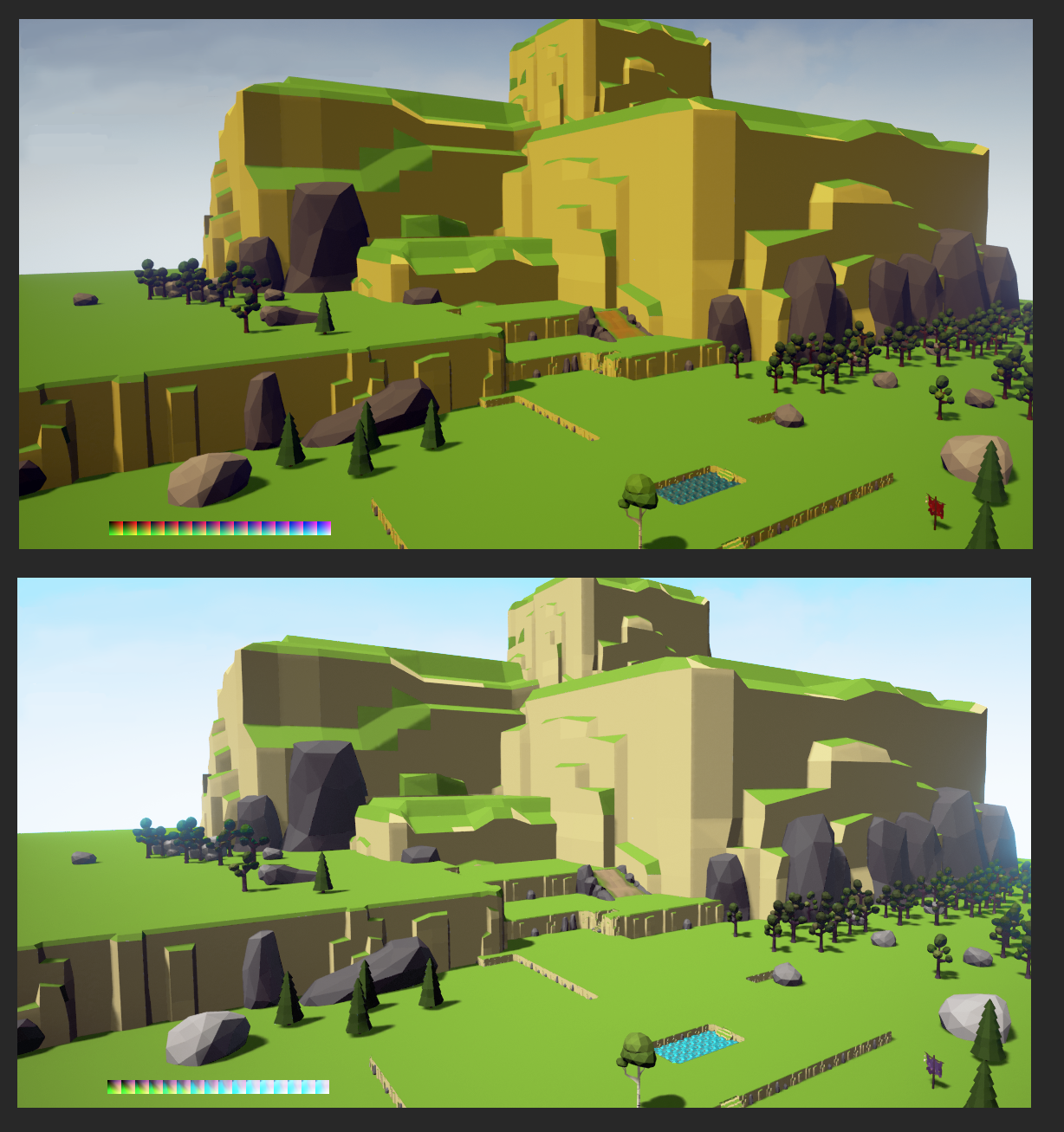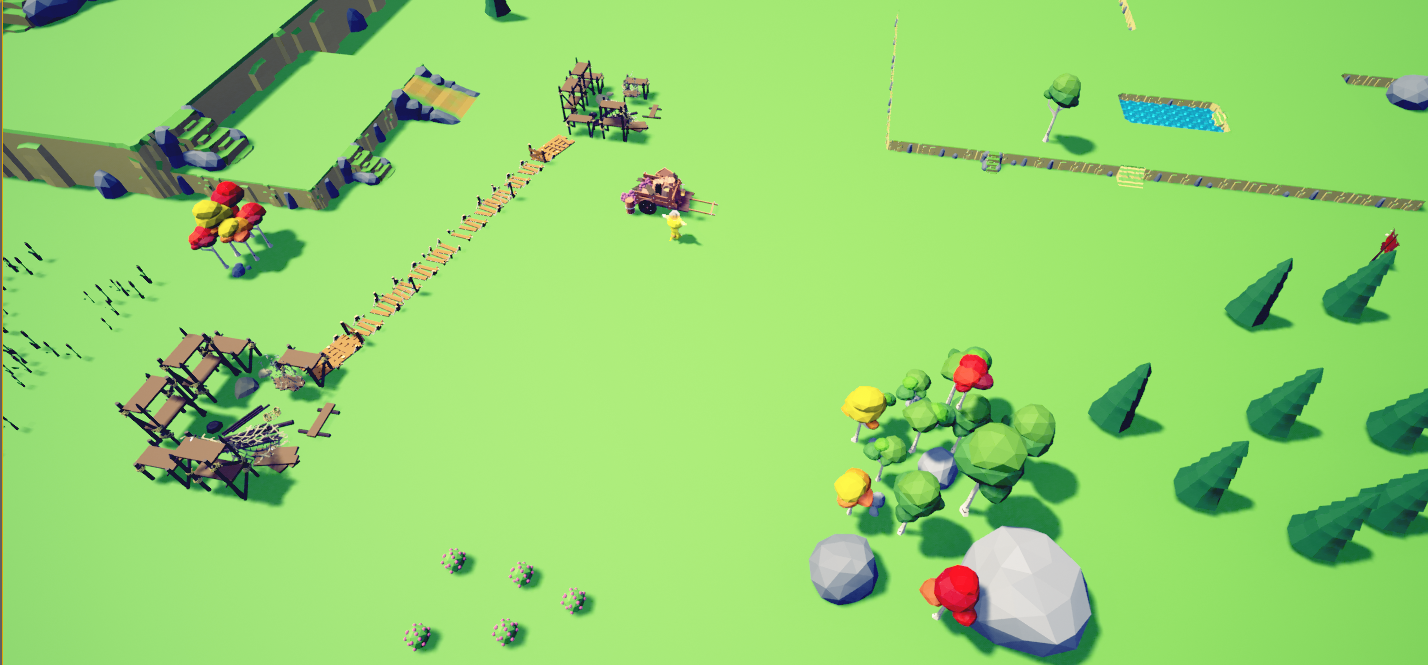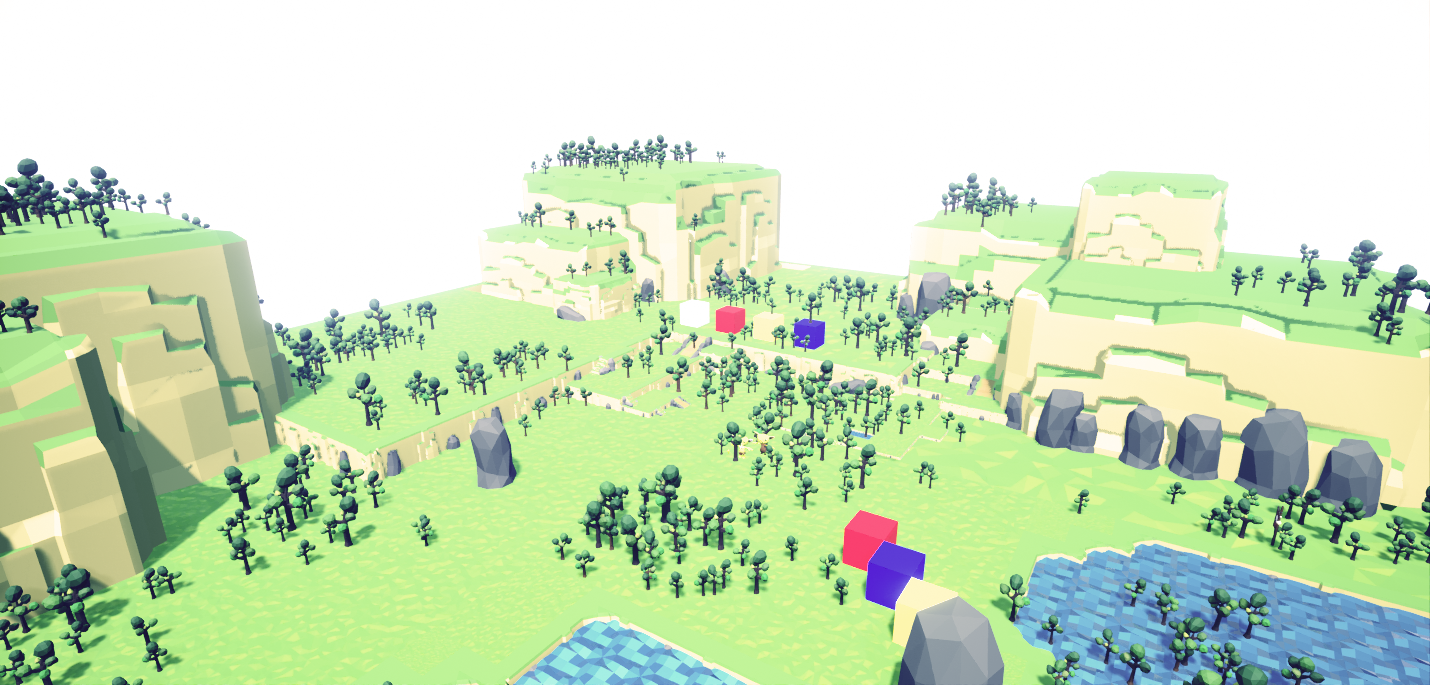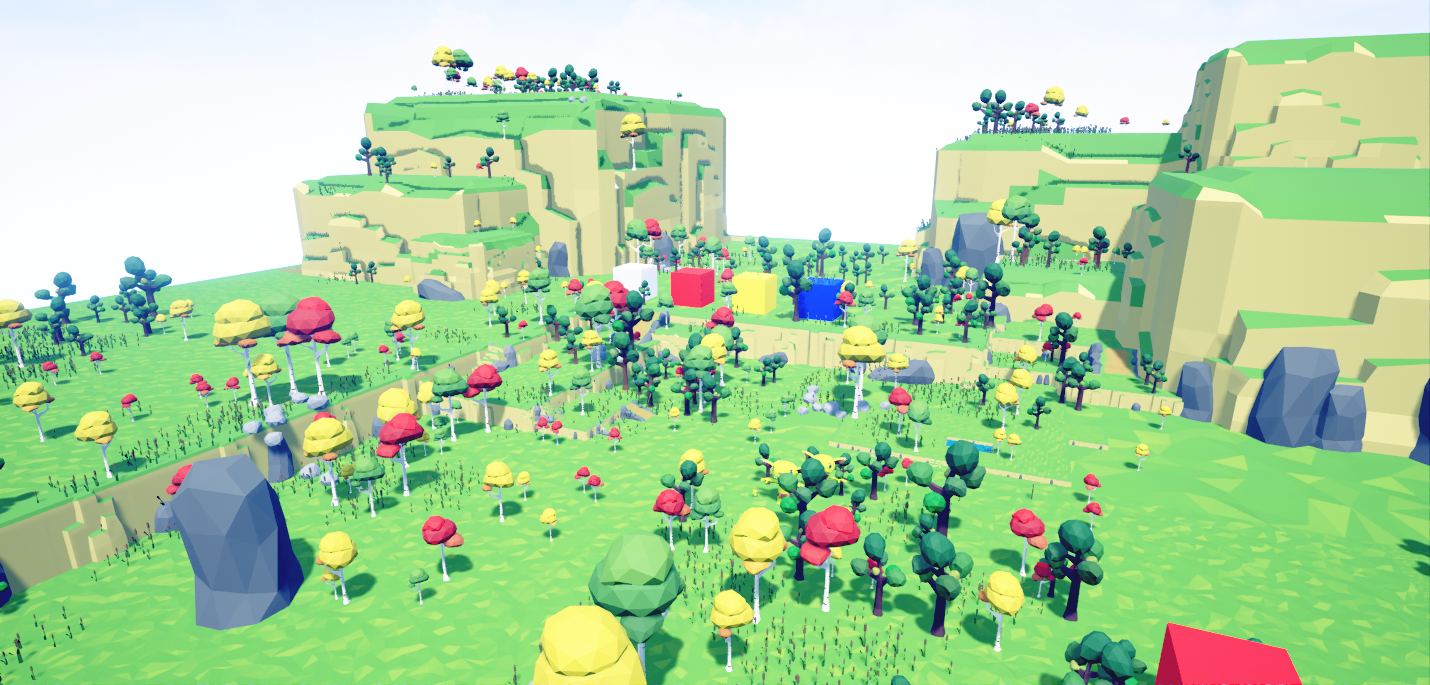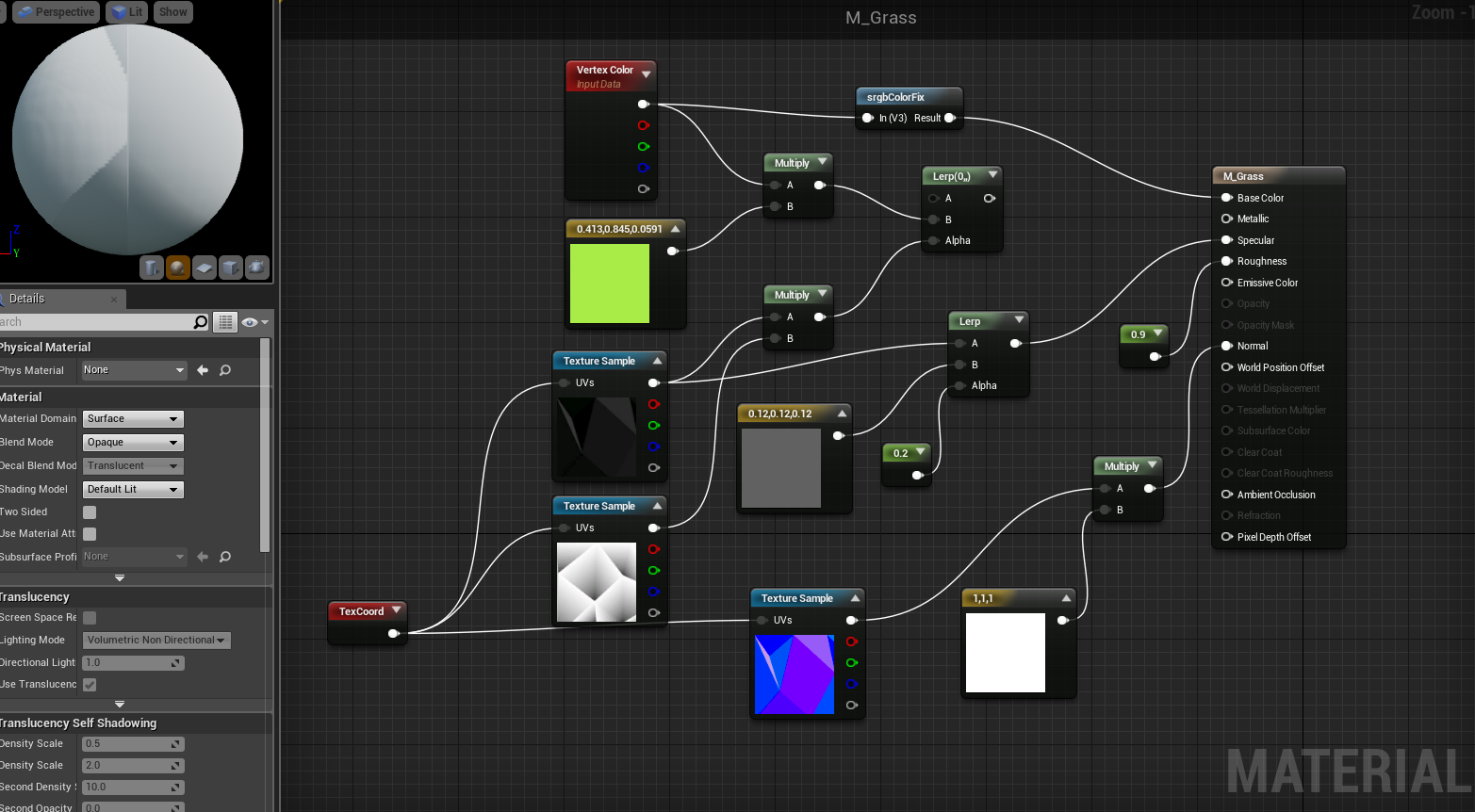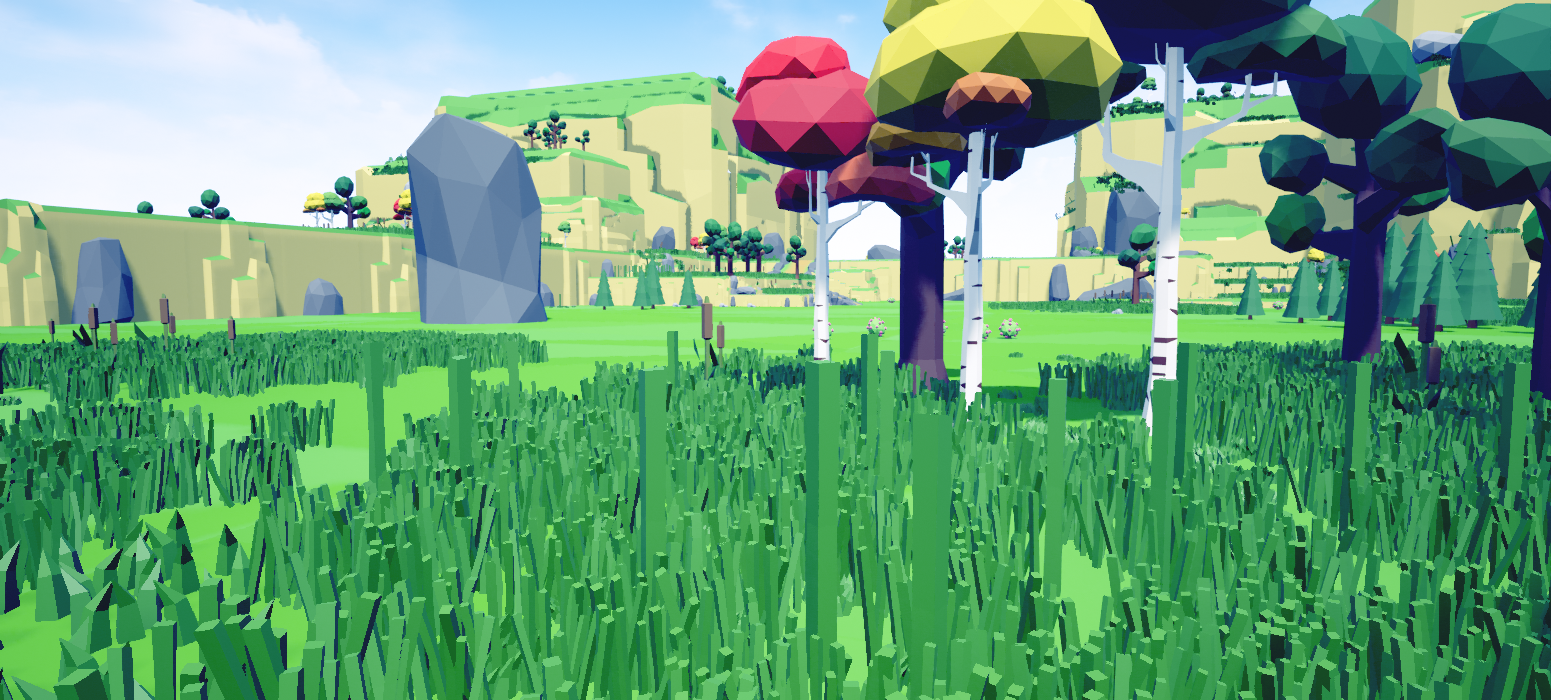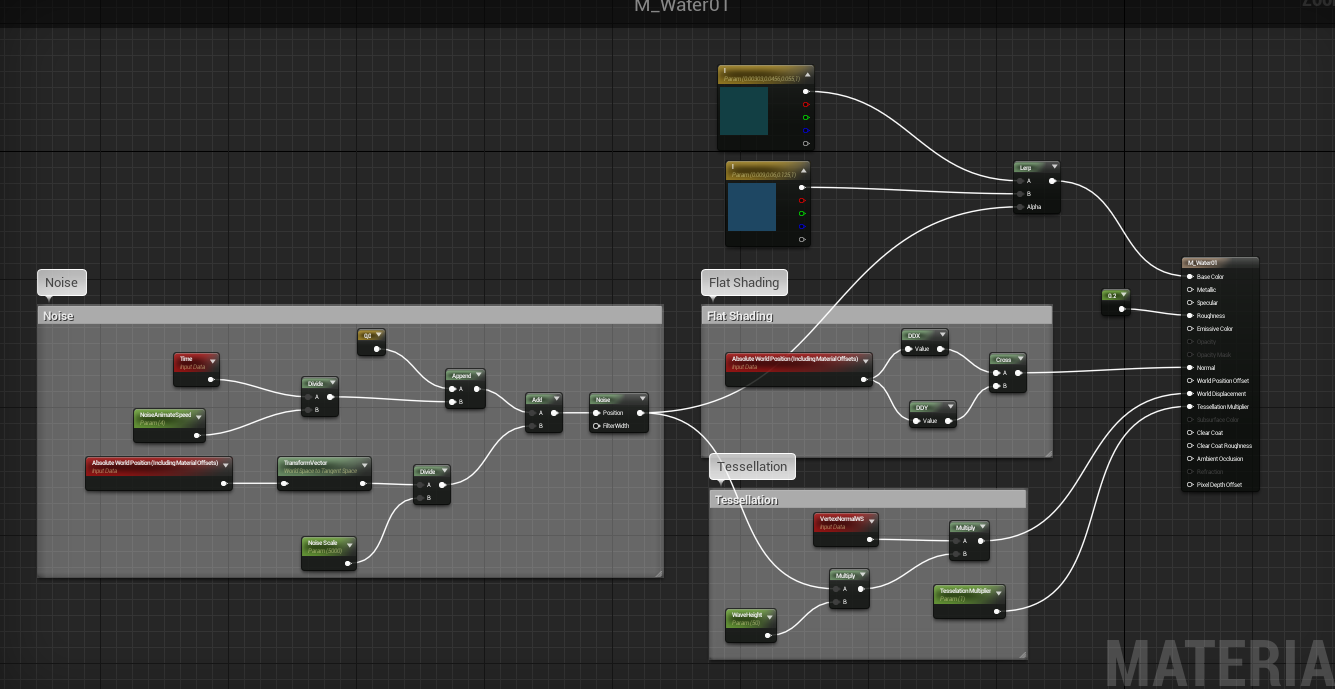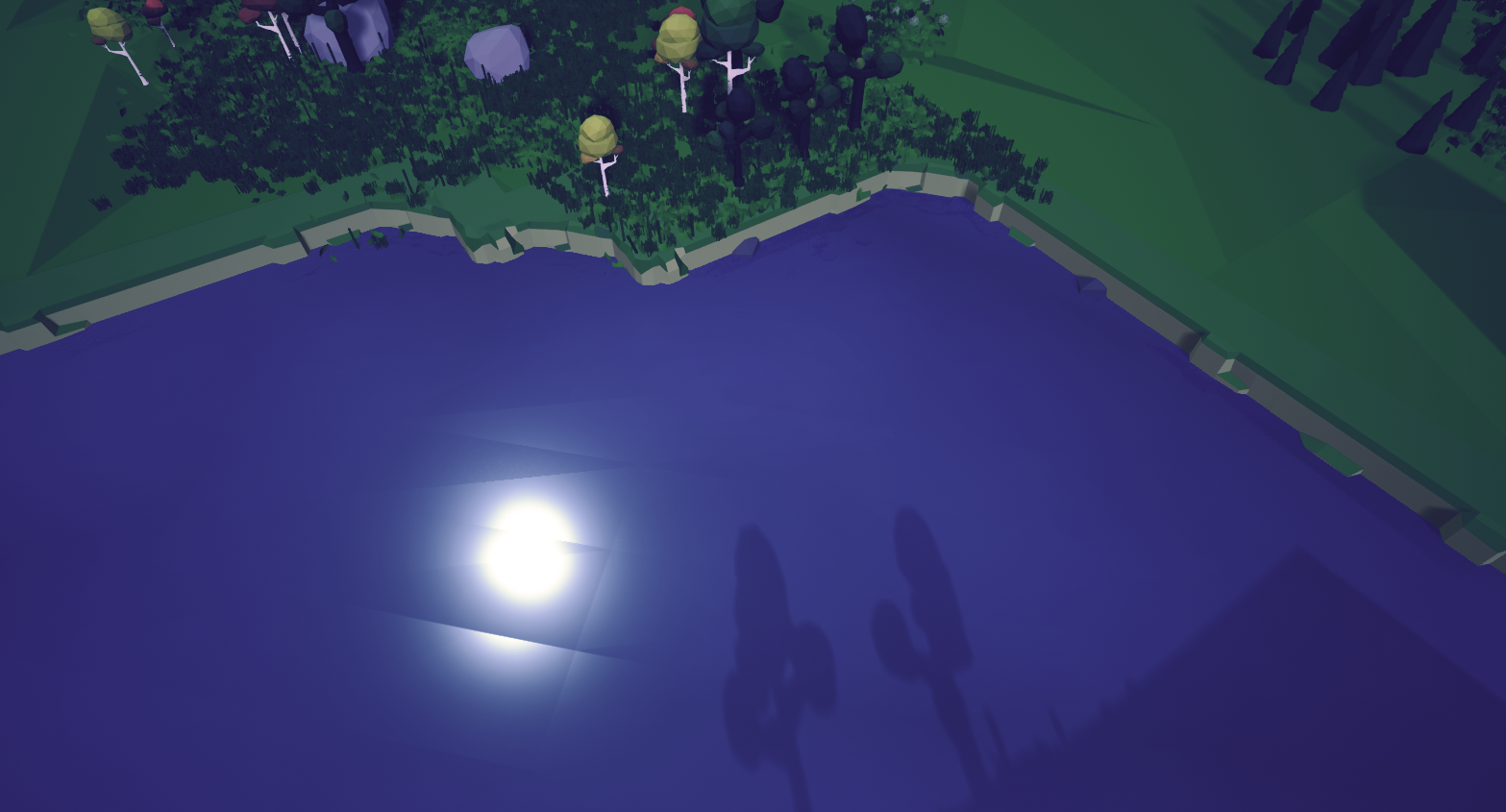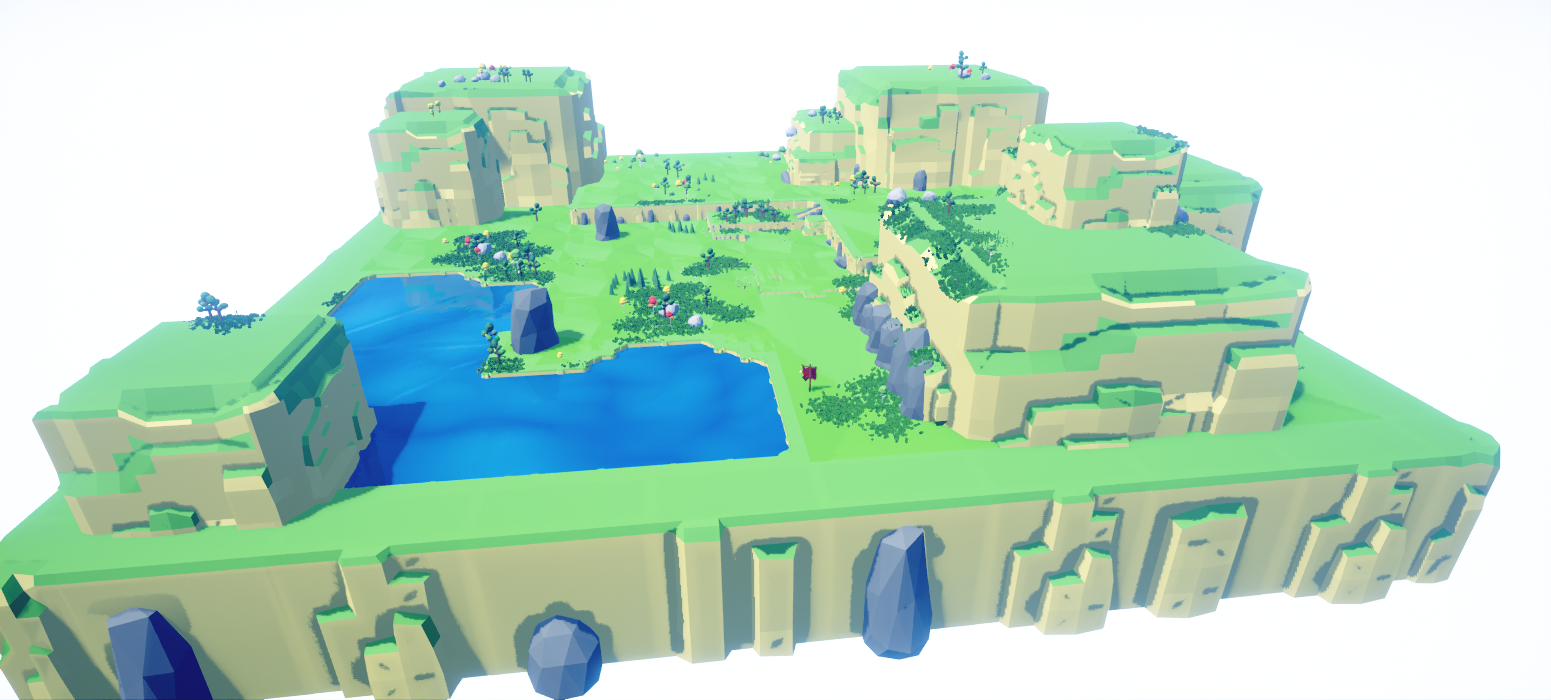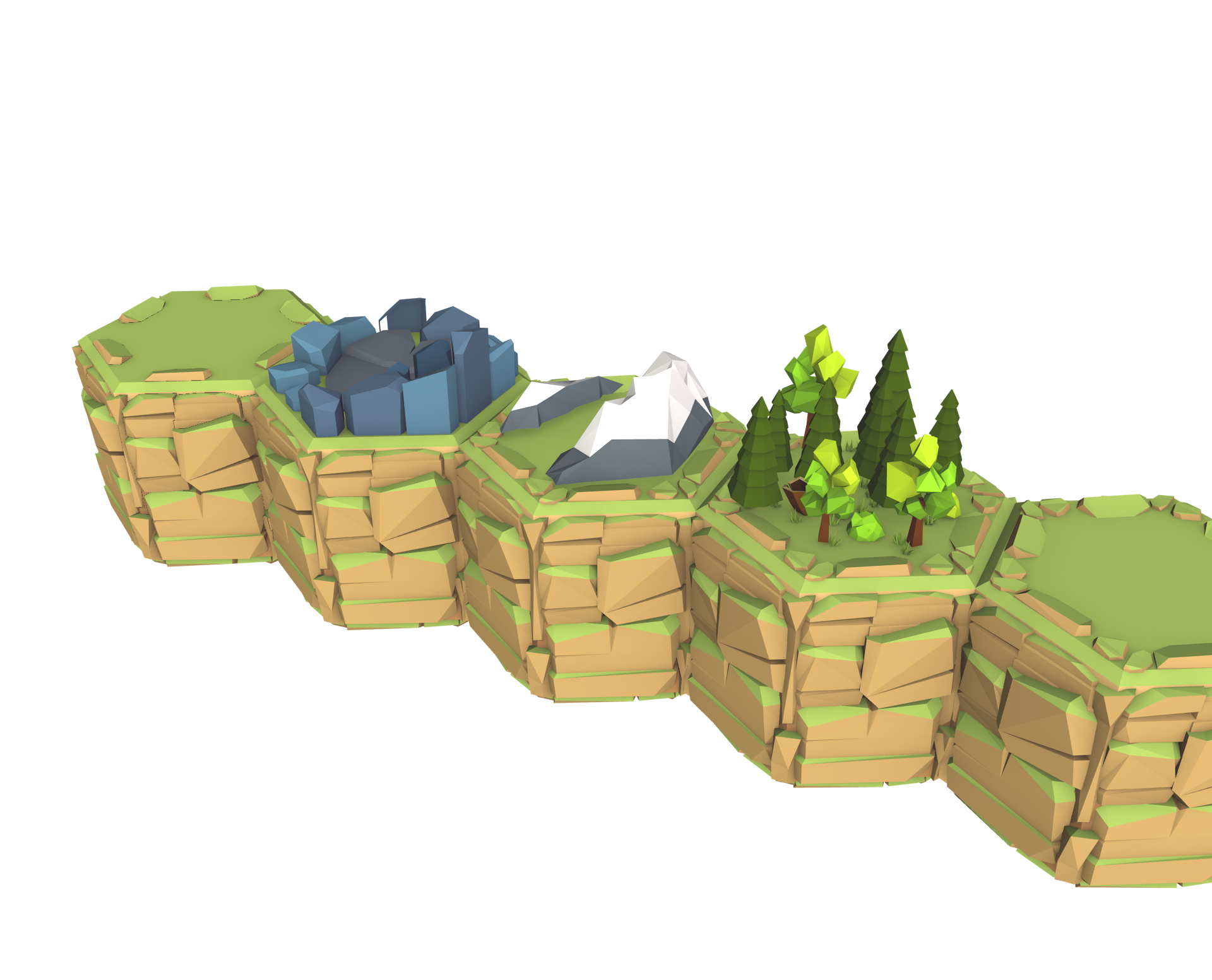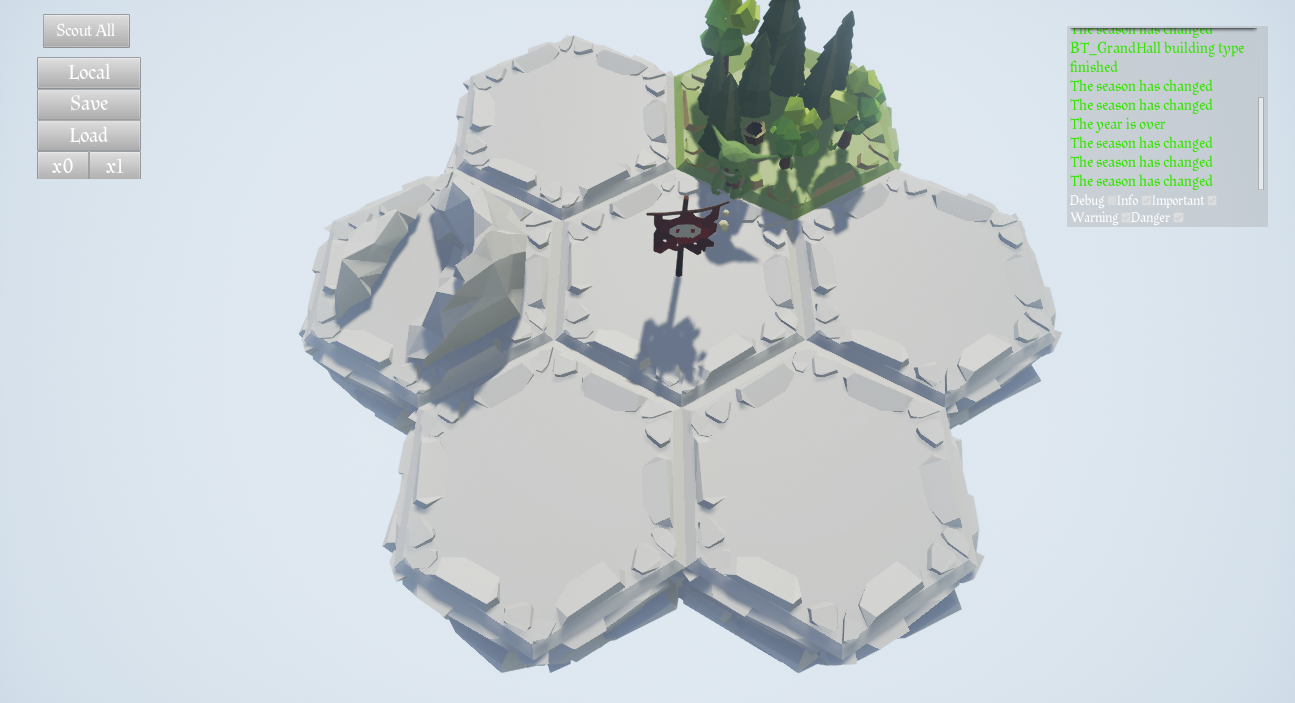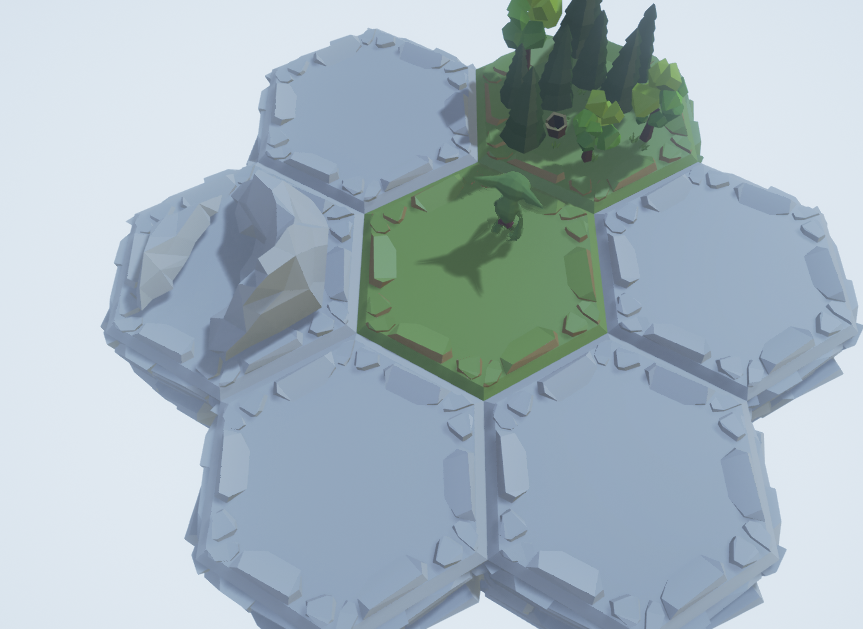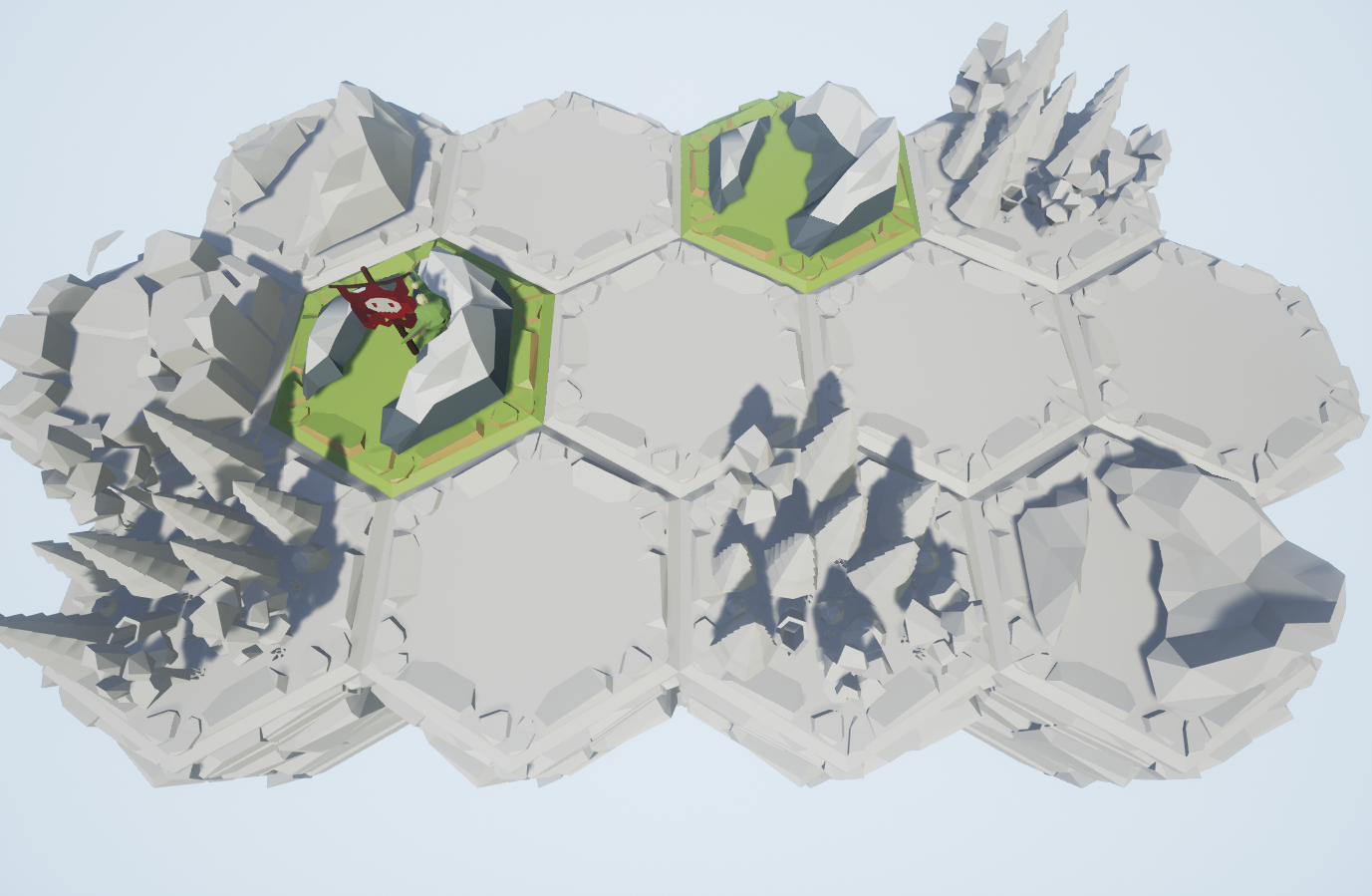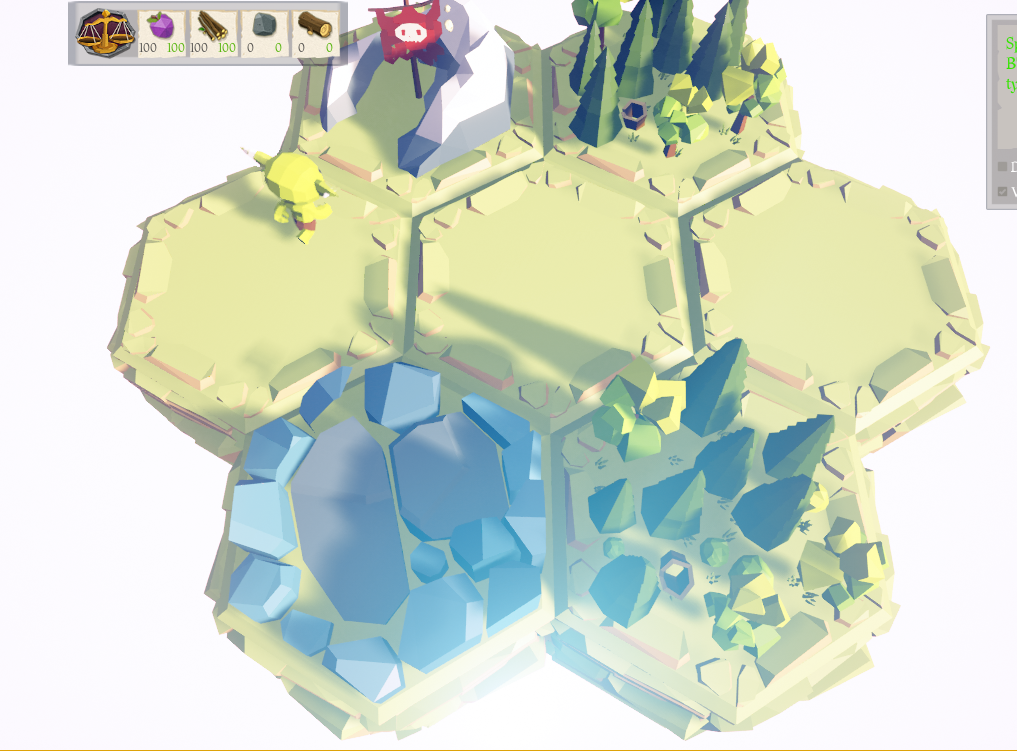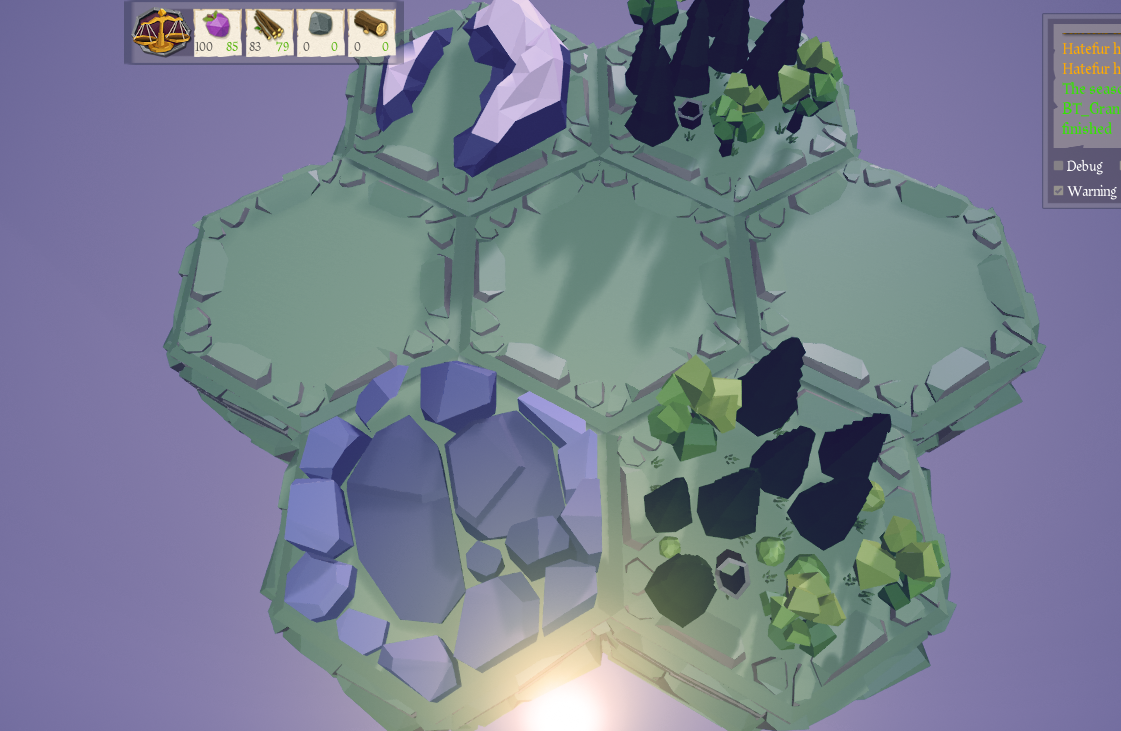We’re Back?…. Art Process Part 2
And we’re back! (again)
Our website went through some very necessary major surgery and now we are finally back (AGAIN!! – yes this is a repost because stuff got lost in the caverns somewhere… sorry).
We are NOT fully back – I know a lot of links are broken, I’m still working on it – #indielife (gotta do everything yourself) hang in there goblins – we’ll get it sorted out soon!!
Thank you all for being patient.
https://twitter.com/lostgoblin
Part 2 – Buildings
Last time we looked at the development of the general, environment and world art style. This time I want to show you the path we took to develop the buildings of Goblins of Elderstone.
Right in the beginning I started with researching a lot of tribal cultural huts and buildings as well as concept art for fantasy tribal races such as orcs and trolls and obviously goblins from other franchises such as Warcraft, Warhammer, Lord of the Rings etc but also more simple and colourful styles found in Dofus and concepts for low poly style buildings. My inspiration board is here
<a data-pin-do=”embedBoard” data-pin-board-width=”400″ data-pin-scale-height=”240″ data-pin-scale-width=”80″ href=”https://nz.pinterest.com/gustavseymore/building-refs/”></a>
and
<a data-pin-do=”embedBoard” data-pin-board-width=”400″ data-pin-scale-height=”240″ data-pin-scale-width=”80″ href=”https://nz.pinterest.com/gustavseymore/goblin-homes/”></a>
<script async defer src=”//assets.pinterest.com/js/pinit.js”></script>
http://www.geeknative.com/44964/art-jonathan-kirtz/
https://www.artstation.com/artwork/egkQ6
http://www.theconceptartblog.com/2014/08/10/artes-de-etienne-corbaurx-para-o-game-dofus/
I also really loved these concepts I found on pinterest by this artist Azamat Khairov
https://www.behance.net/gallery/19364091/Little-house
So we started out with some concepts based on these various styles:
And then decided this one was the best to start with was a take on this lovely concept by Stoyan Stoyanov as a reference:
http://drawcrowd.com/projects/8b1ae8f4ca1bd46bec0e3e8dfbab7e2af8c6eaa3
It had all the right materials and simplicity so I made a sketch based on it which we developed as a placeholder for our concept render
Which became these assets (along with the little house from earlier) for the very early proof of concept/look render I did in Blender:
When we finally went into full production our new artist (https://twitter.com/MomoSchli) joined us and we started refining the models starting with the Grand Hall (which is the main building for the tribe). We decided to skip the concept sketching phase and do our concepting straight in 3D because the style was so fast (simple shapes, no textures, all vertex painted) and our artist was so fast that we could get a better feel for these buildings in 3d and in engine.
Development of the blacksmith building:
Some turntables of more recent buildings:
Here are some more renders of buildings we’ve done that are not quite in the game yet:
The idea of walkways and paths and lots of robes and stilts has always been important to me to get more of a chaotic goblin feeling. As seen here in the goblin town scene in The Hobbit.
So the pathway system (which was explained in an earlier post) was really important to be part of the building’s aesthetic
Pathways working in an earlier version:
This look and feel is something we will keep developing and improving.
Buildings for the Region Map
We also spent some time recently developing buildings for the region map. These serve as map location markers for settlements and interesting location that the player can deal with on the region game map layer.
And here is what they look like, in game, in a very early version of the region map:
Well that’s it for now. I hope this was insightful and interesting to you all. We’ll be back sooner next time with the next part of this art process tour, showing of the main stars of the game; our super adorable goblins! 😀